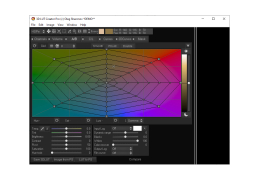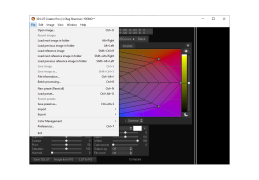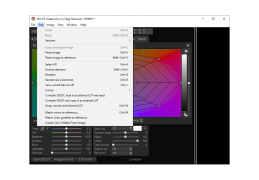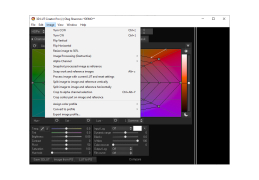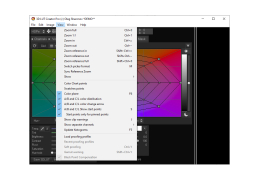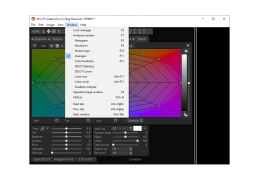3D LUT Creator
by Oleg Sharonov
3D LUT Creator is a versatile color grading software that allows users to apply complex color corrections to images and videos.
3D LUT Creator
3D LUT Creator is a professional software application designed to help users create 3D lookup tables (LUTs) to use in their video projects. It is a powerful tool for color grading, color correction, and post-production.
• Create 3D LUTs from various sources: Adobe Photoshop, Adobe After Effects, Adobe Illustrator, Final Cut Pro, Adobe Premiere Pro, and more.
• Easily customize 3D LUTs with a simple and intuitive user interface.
• Automatically apply the 3D LUTs to your video clips.
• Store, manage, and share 3D LUTs with other users.
• Preview 3D LUTs in real time and adjust the settings.
• Export 3D LUTs to various popular formats.
• Support for multiple color spaces and color models.
• Create 2D LUTs with advanced blending and masking tools.
• Support for logarithmic and linear color spaces.
• Support for HDR and Rec. 2020.
• Intuitive user interface with an advanced workflow.
• Automatically apply 3D LUTs to multiple clips with a single click.
• Support for multiple platforms including Windows, Mac, and Linux.
• Create 3D LUTs from preset color palettes and gradient maps.
• Adjust the colors of the 3D LUTs with the color wheel.
• Create custom 3D LUTs with the built-in 3D LUT editor.
• Access a library of over 500 professionally-designed 3D LUTs.
• Support for popular video formats including ProRes, H.264, H.265, and more.
• Compatible with the most popular video editing software.
• Create and export 3D LUTs in various popular formats.
• Compatible with Adobe Lightroom and Capture One.
• Support for GPU acceleration for faster processing.
3D LUT Creator is a professional software application designed to help users create 3D lookup tables (LUTs) to use in their video projects. It is a powerful tool for color grading, color correction, and post-production.
The 3D LUT Creator provides an easy-to-use interface for creating professional-level color grading looks.Features:
• Create 3D LUTs from various sources: Adobe Photoshop, Adobe After Effects, Adobe Illustrator, Final Cut Pro, Adobe Premiere Pro, and more.
• Easily customize 3D LUTs with a simple and intuitive user interface.
• Automatically apply the 3D LUTs to your video clips.
• Store, manage, and share 3D LUTs with other users.
• Preview 3D LUTs in real time and adjust the settings.
• Export 3D LUTs to various popular formats.
• Support for multiple color spaces and color models.
• Create 2D LUTs with advanced blending and masking tools.
• Support for logarithmic and linear color spaces.
• Support for HDR and Rec. 2020.
• Intuitive user interface with an advanced workflow.
• Automatically apply 3D LUTs to multiple clips with a single click.
• Support for multiple platforms including Windows, Mac, and Linux.
• Create 3D LUTs from preset color palettes and gradient maps.
• Adjust the colors of the 3D LUTs with the color wheel.
• Create custom 3D LUTs with the built-in 3D LUT editor.
• Access a library of over 500 professionally-designed 3D LUTs.
• Support for popular video formats including ProRes, H.264, H.265, and more.
• Compatible with the most popular video editing software.
• Create and export 3D LUTs in various popular formats.
• Compatible with Adobe Lightroom and Capture One.
• Support for GPU acceleration for faster processing.
The specific technical requirements for 3D LUT Creator software can vary depending on the specific software package being used. Generally, however, 3D LUT Creator software requires a computer with a Windows operating system, a processor with at least 1GHz, 2GB of RAM, and a graphics processor with at least 512MB of dedicated memory. Additionally, 3D LUT Creator software requires a display that is capable of displaying 16-bit color.
PROS
Provides highly customizable color grading and correction tools.
Supports a wide variety of file formats.
Integrates seamlessly with Adobe software.
Supports a wide variety of file formats.
Integrates seamlessly with Adobe software.
CONS
Steep learning curve for beginners.
Lacks comprehensive user manual or guide.
Premium pricing may deter casual users.
Lacks comprehensive user manual or guide.
Premium pricing may deter casual users.
Arthur Leverone
3D LUT Creator is a great software with a wide range of different tools and functions. I have been using it for a few weeks now and have found it to be very user friendly, with all of the tools being easy to use and navigate. The software also offers a variety of different color correction options, which are very helpful for creating a unique look for any project. Additionally, the 3D LUT Creator provides a wide range of helpful tutorials which are great for getting to grips with the program. The interface is also very intuitive, allowing for a smooth workflow. The support team are also very helpful and always willing to help. All in all, 3D LUT Creator is a great software with a lot to offer.
Finn P********n
3D LUT Creator is a great tol for quickly creating your own looks and adjustments, however the UI can somethimes be a bit confusing and unintutive.
Jay Stageman
This software is a powerful tool for creating and editing 3D LUTs for color grading in post-production. It allows for precise adjustments to color, brightness, contrast, and saturation, as well as the ability to create custom LUTs from scratch or import existing ones. The program also includes advanced features such as the ability to export LUTs in various formats and integrate with other software for seamless workflow.
Euan K*********n
The software provides an easy-to-use interface for creating and adjusting LUTs, which makes color grading efficient and effective.
Thomas
3D LUT Creator is a highly advanced software tailored for editing and manipulating colors in multimedia content. One of its standout features is the 3D grid, which allows users to make intricate adjustments to color schemes in photos and videos. This robust tool enables professionals to perfect the aesthetics in their digital projects with unprecedented precision.
Liam
Provides impressive color grading and correction controls for creating stunning visuals.
Jake
Intuitive, detailed color grading tool. Superb for professional photo editing.
Arran
Comprehensive color grading, intuitive user interface.
Jace
color grading tool for making photos and videos look better