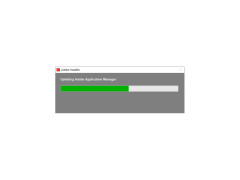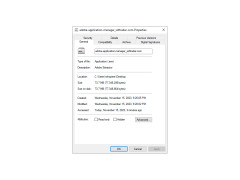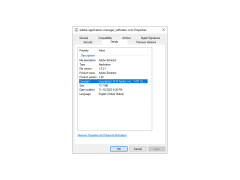Adobe Application Manager
Keep all of your Adobe applications updated and usable without hassle
An effortless solution to installation problems from the Adobe Creative Suite and Adobe Creative Cloud such as "Application manager is needed to update your product", or "application manager is needed to start your trial".
Features:
- In house updater for Adobe products
- Free and easy to install
- Can send error reports to Adobe on failures
- Manages Creative Cloud Downloads
- Runs without needing to configure or adjust settings
- Designed to work with Windows and Mac OS
Adobe Application Manager(AAM) is a must use if you are using more then one product from the Adobe product library. It can easily keep up to date any Adobe software, such as Photoshop, Stock, Lightroom, InDesign, After Effects, Dimension, Dreamweaver, Adobe Reader, Adobe Animate, Adobe Flash and so on.
Created by Adobe to work with their products.
It is made as a helper with the Creative Cloud software in order to streamline downloads and deploy trials. It was created to fix and take care of any issues with installation, and help with any errors that may arise, such as "Adobe Application Manager is needed to update your product" or "Adobe Application Manager is needed to start your trial."
It works by downloading the different applications from the Adobe servers themselves then error-checking and fixing any issues that may arise when downloading and installing updates or trial versions
It is an easy setup with no configuration necessary. When launched AAM will be completely updated and ready to start. When the app is opened you can view either the apps themselves or the updates. It may take a while to install, and first-time use may see it download extras.
It is a free product, that is compatible with Windows XP, Vista, 7, 8, and 10 on a 32 or 64 bit setup, and Mac OSX.
PROS
Helps in managing and organizing all Adobe apps efficiently.
Provides notifications for updates or necessary patches.
CONS
Requires frequent updates, interrupting workflow.
Lacks intuitive, user-friendly interface.
Muhammad
Adobe Application Manager works as a combined client application for its Adobe software lineup. This software is a completely free client and the licenses of the integrated software depend on the user account's specific licenses. This application is a desktop based application.
Thu, Feb 15, 2024
This client only supports the Windows and MacOS operating systems. It can manage all the installed Adobe applications on a computer and monitor them continuously. It has an auto-update feature for all the integrated applications. Users can select exactly which application they want to install and use from the Adobe Creative Suite from this client application interface.
However, sometimes the application can generate too many cache files in the system storage even after deleting an integrated software. Therefore, users might need to go for extra hassle to solve the issue manually.