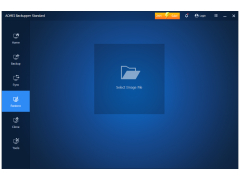AOMEI Backupper
A backup software for Windows PC and server users to backup and restore systems and files
AOMEI Backupper is an efficient and reliable software solution that allows you to create new partitions on your discs, back up your system and, in an emergency, always be able to roll back your system to its previous stable state. To create a "backup", just select the drive you want to backup, specify the type of copy and choose the path to the folder to which it will be saved. AOMEI Backupper will then predict the size of the source file. If it turns out to be too large, it can be divided into several parts and saved in different places.
The program also has a built-in scheduler where you can set up automatic backups at specified dates and times. Thus, AOMEI Backupper users will always have a saved copy of the system files "in reserve" without wasting time creating them "manually". The app also includes an entire disk partition copy tool that will help you easily transfer all your data from one computer to another. The program will also help you to create bootable media with the operating system - CD/DVDs and USB-stickers. Download and use these multifunctional tools for free.
AOMEI Backupper ensures data safety by allowing easy creation of system backups and automated scheduling for regular backups without manual intervention.
- allows you to create backups of the system and individual disk partitions;
- Includes an automatic backup date scheduler;
- can create bootable media (USB drives and CDs);
- provides brief information about the system;
- is available for download and use completely free of charge.
PROS
User-friendly interface with quick, efficient backup process.
Offers encrypted and compressed backups.
CONS
Interface can be confusing for beginners.
Occasionally slow backup speeds.