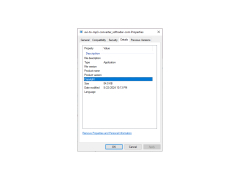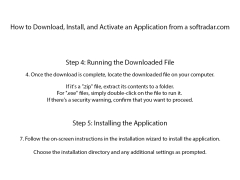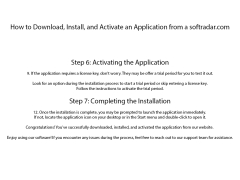AVI To MP3 Converter
A program that converts AVI, DivX and XviD files to MP3 or WAV format
Operating system: Windows
Publisher: Crystal Software
Release : AVI To MP3 Converter 1.1
Antivirus check: passed
With the help of AVI To MP3 Converter you can extract any part of the audio tracks from AVI files, setting their start and end points in the settings. It should be noted that this program supports batch conversion of files. Therefore, if you need to save audio tracks from several movies, you just need to add them to the program window, set up the necessary parameters for each of them, start converting and wait until the application finishes automatic processing of the specified data.
AVI To MP3 Converter has many settings that allow you to save extracted data to MP3 files with different quality and size. The program also has an intuitive interface, thanks to which it is easy to understand even inexperienced users. AVI To MP3 Converter also allows you to add ID3 tags to the created MP3 files (Audio Track Name, Album, Artist, Other data).
The AVI To MP3 Converter effortlessly extracts audio tracks from AVI files, supporting batch conversion and customizable quality settings.
- Ability to convert AVI movies to high quality MP3 audio files.
- Support for quick conversion of multiple files.
- Ability to convert a given time interval with accuracy up to a second.
- Audio ID3 tag support.
- The program has a built-in player.
- Thanks to its intuitive interface, the program is very easy to use even by inexperienced users.
PROS
Easy-to-use with intuitive interface.
Supports batch conversion for efficiency.
CONS
May lack advanced editing and customisation capabilities.
Potential loss of quality during the conversion process.