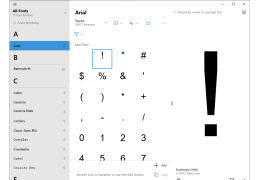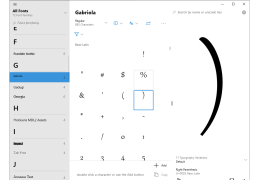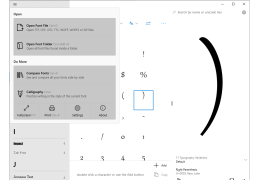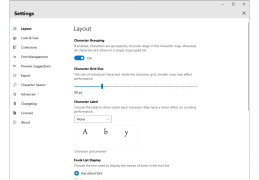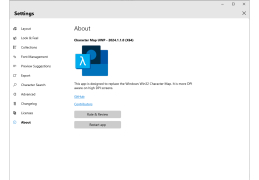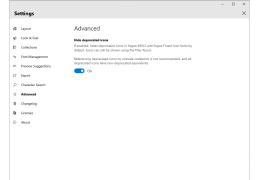Character Map UWP
by Edi Wang
Character Map UWP is a graphical app that allows users to view characters and symbols from various encodings and copy them to the clipboard.
Character Map UWP
Character Map UWP is a user-friendly Windows application that allows users to easily browse, search and insert any of the thousands of characters available in the Unicode character set. With Character Map UWP, users can quickly find the characters they need for their documents, emails, web pages, and other projects.
Character Map UWP is packed with features that make it easy to find and insert characters.
• Unicode Character Database: Character Map UWP provides access to the entire Unicode character database, with over 128,000 characters available.
• Quick Search: Users can find characters by entering search terms in the search box. Character Map UWP will quickly search through its database and display the results.
• Grouped Characters: Characters are divided into categories, making it easy to find the right character quickly.
• Customizable Favorites: Users can add their favorite characters to the Favorites list, making them easy to access later.
• Copy and Paste: Character Map UWP makes it easy to copy and paste characters into any application.
• Font Preview: Character Map UWP allows users to quickly preview which fonts a character is available in.
• Multi-language Support: Character Map UWP supports multiple languages, including Chinese, Japanese, and Korean.
• Easy to Use: Character Map UWP’s intuitive user interface makes it easy to find and insert characters quickly.
Conclusion
Character Map UWP is the perfect tool for anyone who needs to quickly find and insert characters into their documents, emails, web pages, and other projects. With its easy-to-use interface and comprehensive Unicode character database, Character Map UWP is the ideal solution for any user looking for an efficient way to find and insert characters.
Character Map UWP is a user-friendly Windows application that allows users to easily browse, search and insert any of the thousands of characters available in the Unicode character set. With Character Map UWP, users can quickly find the characters they need for their documents, emails, web pages, and other projects.
The Windows Character Map UWP allows users to quickly and easily access and insert characters from any font into documents and applications.Features:
Character Map UWP is packed with features that make it easy to find and insert characters.
• Unicode Character Database: Character Map UWP provides access to the entire Unicode character database, with over 128,000 characters available.
• Quick Search: Users can find characters by entering search terms in the search box. Character Map UWP will quickly search through its database and display the results.
• Grouped Characters: Characters are divided into categories, making it easy to find the right character quickly.
• Customizable Favorites: Users can add their favorite characters to the Favorites list, making them easy to access later.
• Copy and Paste: Character Map UWP makes it easy to copy and paste characters into any application.
• Font Preview: Character Map UWP allows users to quickly preview which fonts a character is available in.
• Multi-language Support: Character Map UWP supports multiple languages, including Chinese, Japanese, and Korean.
• Easy to Use: Character Map UWP’s intuitive user interface makes it easy to find and insert characters quickly.
Conclusion
Character Map UWP is the perfect tool for anyone who needs to quickly find and insert characters into their documents, emails, web pages, and other projects. With its easy-to-use interface and comprehensive Unicode character database, Character Map UWP is the ideal solution for any user looking for an efficient way to find and insert characters.
The technical requirements for the Character Map UWP software are as follows:
1. Operating System: Windows 10 (Minimum Version 1709) or higher
2. Memory: 1 GB RAM
3. Storage: 25 MB available space
4. Display: 800 x 600 resolution or higher
5. Network: Internet Connection for Online Fonts
6. DirectX: Version 9 or higher
7. Processor: 1 GHz or faster processor
8. Microsoft .NET Framework 4.7.2 or higher
9. Visual Studio 2017 or higher
1. Operating System: Windows 10 (Minimum Version 1709) or higher
2. Memory: 1 GB RAM
3. Storage: 25 MB available space
4. Display: 800 x 600 resolution or higher
5. Network: Internet Connection for Online Fonts
6. DirectX: Version 9 or higher
7. Processor: 1 GHz or faster processor
8. Microsoft .NET Framework 4.7.2 or higher
9. Visual Studio 2017 or higher
PROS
Supports all Unicode characters and fonts.
Allows easy selection of special characters.
Provides integrated search functionality.
Allows easy selection of special characters.
Provides integrated search functionality.
CONS
Limited font styles and characters available.
Lacks advanced search functionality.
Interface is not user friendly.
Lacks advanced search functionality.
Interface is not user friendly.
Aiden L******v
Character Map UWP is a great software for anyone looking for a quick and easy way to insert special characters into their documents. It's easy to use and has a nice, user-friendly interface. It's also very responsive and fast. The character library is quite extensive and the fonts are of good quality. I especially like the ability to copy and paste characters directly into documents. There's also a convenient search bar so you can quickly find the character you need. The only downside is that it doesn't provide any customization options, but that's not a major issue. Overall, it's a great tool for anyone needing to insert special characters.