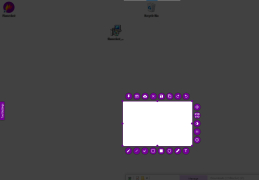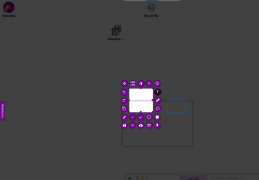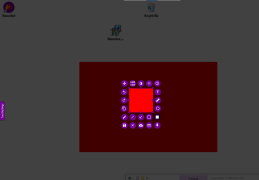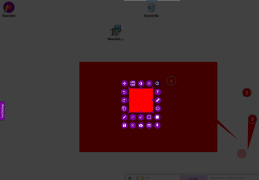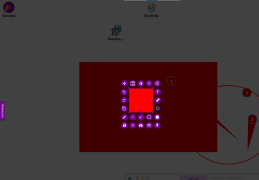Flameshot
by flameshot-org
A free and opensource screenshot software available on multiple operating systems
Operating system: Windows
Publisher: flameshot-org
Release : Flameshot 12.1.0
Antivirus check: passed
A free and opensource screenshot software available on multiple operating systems
Uploades images directly to third-party servicesFeatures:
- 100% free download
- Available on multiple operating systems
- Highly customizable
- Intuitively designed, user-friendly
- Uploads images quickly and directly to third-party services
Operating system: Windows, MacOS, Linux
Memory: Minimum 1GB RAM
Hard Disk Space: At least 100MB
Graphics: Basic GPU for image handling
Memory: Minimum 1GB RAM
Hard Disk Space: At least 100MB
Graphics: Basic GPU for image handling
PROS
Easy to use with a simple, user-friendly interface.
Offers robust screenshot editing and annotation tools.
Supports multiple platforms including Windows, macOS, and Linux.
Offers robust screenshot editing and annotation tools.
Supports multiple platforms including Windows, macOS, and Linux.
CONS
Lacks robust editing tools compared to other screenshot applications.
No direct integration with cloud storage services.
Limited support in non-Linux operating systems.
No direct integration with cloud storage services.
Limited support in non-Linux operating systems.
Leo
flameshot is a very good screenshot tool that works both on windows and Linux systems. it's also free and open -source.