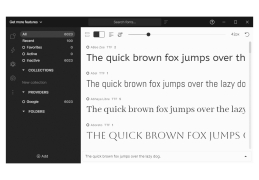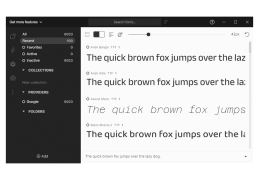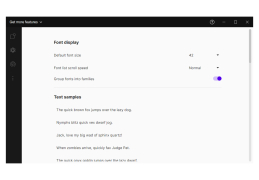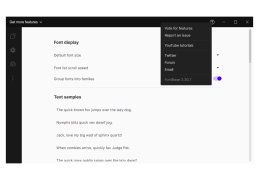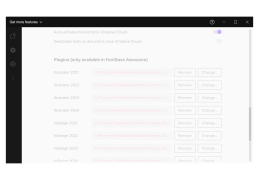FontBase
by Dominik Levitsky Studio
FontBase is a free, open-source font manager for Windows, macOS, and Linux that allows users to easily install, preview, and organize their fonts.
Operating system: Windows
Publisher: Dominik Levitsky Studio
Antivirus check: passed
FontBase
FontBase is a free and open-source font manager and font explorer for Mac, Windows, and Linux. It allows users to quickly and easily view and manage the fonts installed on their computers, as well as a wide variety of fonts from online sources. FontBase also offers a variety of tools that make it easy to customize and create unique fonts.
• Font Preview: Preview installed fonts and online fonts with variable size, bold, italic, and other text styles.
• Search and Filter: Find fonts using keyword search and filter by font style, language, and source.
• Favorites: Create collections of favorite fonts for easy access.
• Install and Uninstall: Easily install and uninstall fonts from your computer.
• Font Management: Manage fonts from multiple sources, including local and online sources.
• Font Generator: Create your own custom fonts with the built-in font generator.
• Glyphs: View and edit glyphs in each font.
• OpenType: Easily preview and edit OpenType features.
• Text Styles: Create and save text styles for font previews.
• Font Families: View fonts in families and variants.
• Designers: Find fonts created by a specific designer or foundry.
• Export: Export font preview to image, PDF, and HTML formats.
• Web Fonts: Instantly view and test web fonts.
• Color Fonts: View color fonts and support for color font formats.
• Custom Fonts: Create custom fonts with the built-in font editor.
• Fonts Previews: Preview fonts before installation.
• Cloud Sync: Sync installed fonts across multiple devices.
• Fonts Licensing: Easily purchase and manage font licenses.
• Collaboration: Share collections with other users.
• Font Database: View detailed information about each font.
• File Manager: Manage local and cloud-based font files.
• Open Source: FontBase is open source and free to use.
FontBase is a free and open-source font manager and font explorer for Mac, Windows, and Linux. It allows users to quickly and easily view and manage the fonts installed on their computers, as well as a wide variety of fonts from online sources. FontBase also offers a variety of tools that make it easy to customize and create unique fonts.
FontBase offers a powerful, yet easy to use interface to organize, manage, and preview fonts on Windows, Mac, and Linux platforms.Features:
• Font Preview: Preview installed fonts and online fonts with variable size, bold, italic, and other text styles.
• Search and Filter: Find fonts using keyword search and filter by font style, language, and source.
• Favorites: Create collections of favorite fonts for easy access.
• Install and Uninstall: Easily install and uninstall fonts from your computer.
• Font Management: Manage fonts from multiple sources, including local and online sources.
• Font Generator: Create your own custom fonts with the built-in font generator.
• Glyphs: View and edit glyphs in each font.
• OpenType: Easily preview and edit OpenType features.
• Text Styles: Create and save text styles for font previews.
• Font Families: View fonts in families and variants.
• Designers: Find fonts created by a specific designer or foundry.
• Export: Export font preview to image, PDF, and HTML formats.
• Web Fonts: Instantly view and test web fonts.
• Color Fonts: View color fonts and support for color font formats.
• Custom Fonts: Create custom fonts with the built-in font editor.
• Fonts Previews: Preview fonts before installation.
• Cloud Sync: Sync installed fonts across multiple devices.
• Fonts Licensing: Easily purchase and manage font licenses.
• Collaboration: Share collections with other users.
• Font Database: View detailed information about each font.
• File Manager: Manage local and cloud-based font files.
• Open Source: FontBase is open source and free to use.
The basic system requirements for FontBase software are as follows:
• Operating system: Windows 7/8/10, Mac OS X 10.10 or higher
• Processor: Intel Core 2 Duo or AMD Athlon X2 or higher
• Memory: 4GB RAM
• Hard disk: 200MB of available space
• Monitor: 1280x768 resolution or higher
• Graphics card: Any OpenGL 2.0 compatible
• Internet connection: Required for activation and updates
• Operating system: Windows 7/8/10, Mac OS X 10.10 or higher
• Processor: Intel Core 2 Duo or AMD Athlon X2 or higher
• Memory: 4GB RAM
• Hard disk: 200MB of available space
• Monitor: 1280x768 resolution or higher
• Graphics card: Any OpenGL 2.0 compatible
• Internet connection: Required for activation and updates
PROS
Supports Google fonts and custom fonts for extensive typography options.
Intuitive interface makes it user-friendly for beginners.
Allows real-time font previewing for efficient comparison.
Intuitive interface makes it user-friendly for beginners.
Allows real-time font previewing for efficient comparison.
CONS
Limited features available in the free version.
Occasional performance issues and crashes.
Lacks advanced search and filter options.
Occasional performance issues and crashes.
Lacks advanced search and filter options.
David Hoolihan
I recently tried FontBase software and I'm impressed with its features. It's very easy to use and navigate. It has a huge library of fonts with various categories. It also has a handy search tool that makes it easy to find specific fonts. I was also pleased to find that it has a built-in font manager, which makes it easy to organize fonts and keep them organized. The preview feature is also helpful, allowing me to see how a font looks before I make a decision. The integration with Google Fonts is a great bonus too. All in all, a great piece of software for anyone who needs to work with fonts.