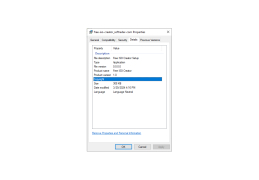Free ISO Creator
by freeisocreator.com
ISO Creator is a free and easy-to-use program for creating ISO images from files and folders.
Introduction
Free ISO Creator is a powerful and easy-to-use software utility for creating ISO images from existing files and folders. It allows you to quickly and easily create ISO images for your own use. It is also useful for creating ISO images for distribution on the internet or for burning to disc.
Free ISO Creator is a simple, yet powerful program for creating ISO images. It has a simple, user-friendly interface that makes creating ISO images fast and easy. It supports all major file formats, such as ISO, BIN, and NRG, and it can be used to create ISO images from folders and files on your computer. It also supports drag-and-drop functionality and batch processing.
• Create ISO images from existing files and folders
• Supports all major file formats, such as ISO, BIN, and NRG
• Easy-to-use user interface
• Create ISO images quickly and easily
• Supports drag-and-drop functionality and batch processing
• Supports image verification
• Supports creating bootable ISO images
• Password protection for ISO images
• Multi-language support
• Ability to create ISO images from CD/DVD discs
• Ability to burn ISO images to CD/DVD disc
• Ability to convert ISO files to other formats
• Supports writing ISO images to USB drives
• Supports creating ISO images from Blu-ray discs
• Supports creating ISO images from HDD/SSD drives
• Ability to create ISO images from memory cards
• Supports creating ISO images from virtual discs
• Supports creating ISO images from the command line
Conclusion
Free ISO Creator is an easy-to-use program for creating ISO images. It supports all major file formats, such as ISO, BIN, and NRG, and it supports drag-and-drop functionality and batch processing. It also has the ability to create bootable ISO images, password protect ISO images, and write ISO images to USB drives, Blu-ray discs, HDD/SSD drives, memory cards, and virtual discs. Free ISO Creator is a great tool for creating ISO images quickly and easily.
Free ISO Creator is a powerful and easy-to-use software utility for creating ISO images from existing files and folders. It allows you to quickly and easily create ISO images for your own use. It is also useful for creating ISO images for distribution on the internet or for burning to disc.
Free ISO Creator is a simple, yet powerful program for creating ISO images. It has a simple, user-friendly interface that makes creating ISO images fast and easy. It supports all major file formats, such as ISO, BIN, and NRG, and it can be used to create ISO images from folders and files on your computer. It also supports drag-and-drop functionality and batch processing.
Free ISO Creator allows users to quickly and easily create ISO images from any source data.Features:
• Create ISO images from existing files and folders
• Supports all major file formats, such as ISO, BIN, and NRG
• Easy-to-use user interface
• Create ISO images quickly and easily
• Supports drag-and-drop functionality and batch processing
• Supports image verification
• Supports creating bootable ISO images
• Password protection for ISO images
• Multi-language support
• Ability to create ISO images from CD/DVD discs
• Ability to burn ISO images to CD/DVD disc
• Ability to convert ISO files to other formats
• Supports writing ISO images to USB drives
• Supports creating ISO images from Blu-ray discs
• Supports creating ISO images from HDD/SSD drives
• Ability to create ISO images from memory cards
• Supports creating ISO images from virtual discs
• Supports creating ISO images from the command line
Conclusion
Free ISO Creator is an easy-to-use program for creating ISO images. It supports all major file formats, such as ISO, BIN, and NRG, and it supports drag-and-drop functionality and batch processing. It also has the ability to create bootable ISO images, password protect ISO images, and write ISO images to USB drives, Blu-ray discs, HDD/SSD drives, memory cards, and virtual discs. Free ISO Creator is a great tool for creating ISO images quickly and easily.
:
• Operating system: Windows 10 or higher
• Memory: 1GB RAM
• Processor: 1GHz or higher
• Hard drive space: 10MB or more
• Video card: Any with support for 1024x768 resolution
• Internet connection: Required for downloading and installing the software
• Operating system: Windows 10 or higher
• Memory: 1GB RAM
• Processor: 1GHz or higher
• Hard drive space: 10MB or more
• Video card: Any with support for 1024x768 resolution
• Internet connection: Required for downloading and installing the software
PROS
Creates ISO images from files and folders quickly and efficiently.
Extremely user-friendly with a straightforward interface.
Supports a wide range of file systems and formats.
Extremely user-friendly with a straightforward interface.
Supports a wide range of file systems and formats.
CONS
Limited customization options for ISO images.
Occasional crashes during large file conversions.
Lacks regular updates and bug fixes.
Occasional crashes during large file conversions.
Lacks regular updates and bug fixes.
Adam V******k
Free ISO Creator is a great tool for quickly creating ISO images. It is easy to use and offers a wide range of features. The user interface is intuitive and the output images are of high quality. Conversion time is very fast and the whole process is very smooth. The software is free and can be downloaded from the internet. The help section is quite comprehensive and helpful. The software supports a wide range of image formats and can be used to create bootable media. All in all, Free ISO Creator is a great tool for creating ISO images.