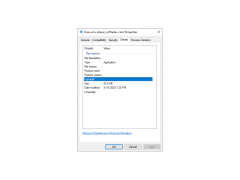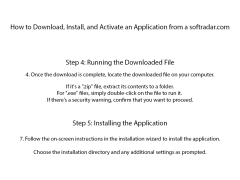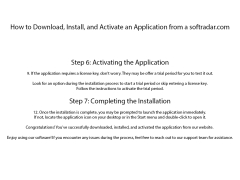Free WMV Player
WMV Player is a free software designed to play Windows Media Video format (WMV) files on your computer.
Operating system: Windows
Publisher: Media Freeware
Release : Free WMV Player 1.0
Antivirus check: passed
WMV Player is a powerful and lightweight media player that lets you enjoy your favorite videos and audio content in the most popular formats. With its intuitive user interface and support for a wide range of file formats, WMV Player is the perfect choice for all your media playback needs.
Features:
• Playback of WMV, AVI, MP4, MKV, and other popular media formats.
• Support for 4K and 8K resolutions.
• High-quality video playback.
• Support for multiple audio tracks.
• Playlists to organize and manage your media files.
• Flexible playback settings with speed and looping controls.
• Ability to take screenshots from any video.
• Supports subtitles and SRT files.
• Ability to play multiple files simultaneously.
• Supports hardware acceleration for smoother video playback.
• Ability to adjust video brightness, contrast, saturation, and hue.
• Supports drag and drop for easy file loading.
• Ability to play DRM protected videos.
• Ability to save and load playlists.
• Ability to create bookmarks within videos.
• Ability to control playback using hotkeys.
• Ability to customize the user interface.
• Ability to adjust playback settings on the fly.
• Automatically downloads codecs as needed.
• Ability to customize subtitles.
• Supports multiple languages.
• Ability to zoom in and out of videos.
• Ability to add effects to videos.
• Ability to create playlists from folders.
• Supports skins to customize the look and feel of the player.
• Ability to search for videos and audio files.
• Supports HD, full HD, and ultra HD quality videos.
• Supports multiple monitors.
• Ability to stream videos over the internet.
• Ability to play videos in reverse.
• Ability to adjust playback frame rate.
• Ability to take video snapshots.
• Supports multiple audio tracks.
• Ability to capture and save screenshots.
• Ability to record video and audio.
• Ability to trim and edit videos.
• Ability to add effects and transitions.
• Supports various video and audio codecs.
• Ability to save playback settings.
• Ability to customize the player skin.
• Ability to convert video files.
• Ability to create audio CDs.
• Ability to capture streaming audio.
• Supports a wide range of audio and video formats.
• Ability to export video in multiple formats.
• Ability to create video and audio playlists.
• Ability to transfer videos to portable devices.
• Ability to create and manage playlists.
• Ability to access online streaming services.
• Ability to download videos from the internet.
• Ability to burn videos to CD/DVD.
• Ability to adjust audio settings.
• Ability to share videos with friends.
• Ability to download and share videos.
• Ability to watch videos in full screen mode.
• Ability to take video and audio snapshots.
• Ability to record and capture streaming audio.
• Supports multiple video and audio codecs.
• Ability to control playback speed.
• Ability to adjust audio volume.
• Ability to adjust audio balance.
• Ability to adjust video quality.
• Supports a wide range of audio and video formats.
• Ability to customize the look and feel of the player.
• Ability to adjust playback settings on the fly.
WMV Player allows users to watch WMV videos for free on any device.
WMV (Windows Media Video) files can be played on any computer with the following technical specifications:
- Operating System: Windows XP or higher
- Processor: Intel Pentium 3 or higher
- Memory: 512MB RAM or higher
- Graphics: DirectX 9 compatible graphics card with at least 32MB of video memory
- Audio: DirectX 9 compatible sound card
- Storage: 5GB of free hard drive space
- Browser: Internet Explorer 6 or higher
PROS
Easy-to-use interface, ideal for beginners.
Includes advanced playback options and settings.
CONS
Absent advanced features for high-end video playback.
Not the most user-friendly interface.