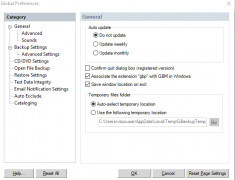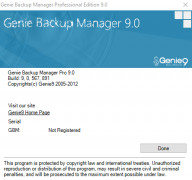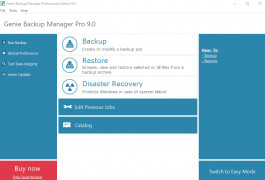Genie Backup Manager Pro
by Genie9
Genie Backup Manager Pro is a comprehensive, easy-to-use backup solution designed to protect your data, applications, and system settings.
Operating system: Windows
Publisher: Genie9
Release : Genie Backup Manager Pro 9.0
Antivirus check: passed
Genie Backup Manager Pro
Genie Backup Manager Pro is an advanced backup solution designed to help users protect their data and systems. It provides efficient and secure backups that can be used to restore data in case of a system crash or other user-defined event. Genie Backup Manager Pro offers a wide range of features to help ensure your data is safe and secure.
• Full System Backup: Genie Backup Manager Pro can back up the entire system, including applications, settings, and data.
• Incremental & Differential Backups: Incremental and differential backups are available to help save time and storage space.
• Scheduling & Automated Backups: Automated backups can be scheduled to run regularly at any time.
• Data Compression: Data compression helps to reduce the size of backups and save space.
• Encryption: Data can be encrypted to help protect it from unauthorized access.
• File Versioning: File versioning allows multiple versions of a file to be saved.
• Backup to Multiple Locations: Backups can be saved to local disks, USB drives, network shares, and cloud storage services.
• Advanced Restore Options: Advanced restore options are available, such as restoring to a different location or machine.
• Disaster Recovery: Genie Backup Manager Pro can be used to restore a system to a previous state in the event of a disaster.
• Backup Reports: Backup reports can be generated to help keep track of what has been backed up.
• Easy to Use: Genie Backup Manager Pro has a user-friendly interface, making it easy to use.
• Support for Windows & Mac: Genie Backup Manager Pro is available for both Windows and Mac.
Conclusion
Genie Backup Manager Pro is an advanced backup solution designed to help users protect their data and systems. It provides efficient and secure backups that can be used to restore data in case of a system crash or other user-defined event. Genie Backup Manager Pro has a wide range of features, such as full system backups, incremental and differential backups, scheduling, data compression, encryption, file versioning, backup to multiple locations, advanced restore options, disaster recovery, backup reports, and support for Windows and Mac. It is easy to use and can help users ensure their data is safe and secure.
Genie Backup Manager Pro is an advanced backup solution designed to help users protect their data and systems. It provides efficient and secure backups that can be used to restore data in case of a system crash or other user-defined event. Genie Backup Manager Pro offers a wide range of features to help ensure your data is safe and secure.
With Genie Backup Manager Pro, users can easily create automated backups of their files and data to ensure maximum protection and peace of mind.Features:
• Full System Backup: Genie Backup Manager Pro can back up the entire system, including applications, settings, and data.
• Incremental & Differential Backups: Incremental and differential backups are available to help save time and storage space.
• Scheduling & Automated Backups: Automated backups can be scheduled to run regularly at any time.
• Data Compression: Data compression helps to reduce the size of backups and save space.
• Encryption: Data can be encrypted to help protect it from unauthorized access.
• File Versioning: File versioning allows multiple versions of a file to be saved.
• Backup to Multiple Locations: Backups can be saved to local disks, USB drives, network shares, and cloud storage services.
• Advanced Restore Options: Advanced restore options are available, such as restoring to a different location or machine.
• Disaster Recovery: Genie Backup Manager Pro can be used to restore a system to a previous state in the event of a disaster.
• Backup Reports: Backup reports can be generated to help keep track of what has been backed up.
• Easy to Use: Genie Backup Manager Pro has a user-friendly interface, making it easy to use.
• Support for Windows & Mac: Genie Backup Manager Pro is available for both Windows and Mac.
Conclusion
Genie Backup Manager Pro is an advanced backup solution designed to help users protect their data and systems. It provides efficient and secure backups that can be used to restore data in case of a system crash or other user-defined event. Genie Backup Manager Pro has a wide range of features, such as full system backups, incremental and differential backups, scheduling, data compression, encryption, file versioning, backup to multiple locations, advanced restore options, disaster recovery, backup reports, and support for Windows and Mac. It is easy to use and can help users ensure their data is safe and secure.
To run Genie Backup Manager Pro software, you will need the following:
• Operating System: Windows XP, Vista, 7, 8, 8.1, 10 (32 and 64 bit)
• Processor: Pentium IV or higher
• Memory: 1 GB RAM (2 GB recommended)
• Disk Space: 200 MB free hard disk space
• Internet Connection: Required for registration and product updates
• .NET Framework: .NET Framework 4.0 or higher
• Graphics: 1024 x 768 resolution or higher
• Other: CD-ROM drive (for installation from a CD)
• Operating System: Windows XP, Vista, 7, 8, 8.1, 10 (32 and 64 bit)
• Processor: Pentium IV or higher
• Memory: 1 GB RAM (2 GB recommended)
• Disk Space: 200 MB free hard disk space
• Internet Connection: Required for registration and product updates
• .NET Framework: .NET Framework 4.0 or higher
• Graphics: 1024 x 768 resolution or higher
• Other: CD-ROM drive (for installation from a CD)
PROS
Allows backup across multiple devices and locations.
Easy to use with intuitive interface.
Offers reliable data recovery options.
Easy to use with intuitive interface.
Offers reliable data recovery options.
CONS
Interface can be complex for beginners to navigate.
Lacks certain advanced features like disk cloning.
Customer support is not 24/7.
Lacks certain advanced features like disk cloning.
Customer support is not 24/7.
Christopher Cineas
Genie Backup Manager Pro is an easy to use and reliable software for backing up data. It offers a range of features for backing up data such as incremental and differential backups, scheduling, and compression. I found the interface to be intuitive, and the backup process itself was straightforward. The software also supports a range of backup destinations, including external drives, network shares, and FTP. It also includes encryption and password protection to help keep your data secure. The restoration process was also fast and easy. I found the performance to be good, with backups and restores completing quickly. All in all, Genie Backup Manager Pro is a great choice for backing up data.