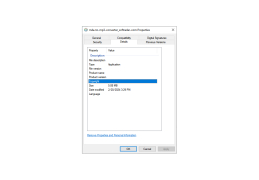Operating system: Windows
Publisher: m4a-to-mp3-converter.com
Release : M4A to MP3 Converter 1.0.1
Antivirus check: passed
M4A to MP3 Converter is designed to convert M4A to MP3, MP4 to MP3 and other popular audio and video formats to MP3 files.
It is worth noting that with the help of M4A to MP3 Converter you can convert many media files to MP3 format, for example, such as: WAV, OGG, WMA, WMV, ASF, ASX, MPEG-1, MPEG-2, MPEG-4, MP4, M4A, AAC, MOV, QT, 3GP, etc.
The main benefit of using this software is its ability to swiftly convert various media files to MP3 format.
One of the main advantages of the M4A to MP3 Converter is the very high speed of data conversion. The M4A to MP3 Converter easily converts M4A to MP3, MP4 to MP3 on the fly.
In fact, the software is a professional audio to MP3 converter that supports almost any multimedia file, including both audio and video data stored in the following formats: DivX, AVI, MPEG, VCD, MP4, WMV, MP3, WMA, WAV, OGG, AAC, M4A, etc.
This keeps the sound quality at a very high level during the conversion process and reduces the amount of data stored on the hard disk. And all this can be done by clicking only a few times in the program window.
Supported formats for conversion
M4A to MP3 Converter supports file conversion:
MP4 (with extension: *.M4A);
Apple Audio (with extension: *.m4a, *.aac);
MP3 (with extension: *.mp3, *.mp2);
WAV (with extension: *.wav, *.wave);
OGG Vorbis (with extension: *.ogg);
Windows Media Audio (with extension: *.wma);
Windows Media Video (with extension: *.wmv, *.asf, *.wm, *.asx);
VQF (with extension: *.vqf);
MOV (with extension: *.mov);
3GP (with extension: *.3gp);
MPEG (with extension: *.mpeg, *.mpg);
AVI (with extension: *.avi);
Real Media (with extension: *.rm, *.ram, *.ra, *.ra, *.rmvb).
- Ability to convert M4A to MP3 and MP4 to MP3. M4A to MP3 Converter lets you convert M4A or MP4 files to MP3 format on the fly;
- Convert popular media files to MP3 format. M4A to MP3 Converter supports converting many popular audio and video files to MP3 format, for example: MP4, M4A, AAC, MP3, MP2, MP1, MPG, MPEG, WMA, WMV, ASF, ASX, RM, RMVB, RA, RAM, VQF, OGG, WAV, 3GP, etc;
- support for batch conversion of files. The application supports batch conversion of files. To do this, you just need to add all the files you want to convert to the list located in the program window, specify the folder where the created files will be saved and start the process of converting data in batch mode.
- excellent sound quality. The MP3 files created by M4A to MP3 Converter have excellent sound quality.
- high conversion rate. It is very easy to add the files you want to convert and start a fast conversion process, which is provided by the powerful functionality of the application.
PROS
Maintains high audio quality after conversion.
Supports batch conversion for multiple files.
CONS
May not support batch conversion for multiple files.
Limited functionality beyond basic conversion task.