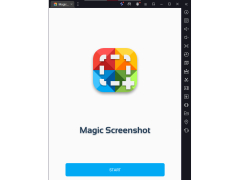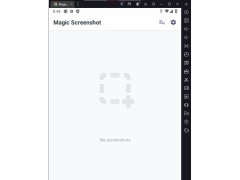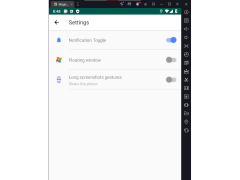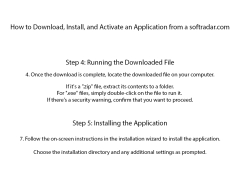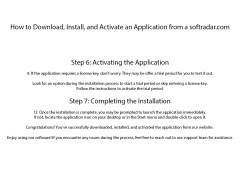Magic Screenshot is an application that will help you take a screenshot of any part of the screen and upload it to the network to share it with friends and colleagues. This utility is free, so you can use as much as you need without any restrictions.
Magic Screenshot will always run in the system tray, where it waits for you to use it. Right-clicking activates the main window of the program, through which you can choose the type of screenshot you want: a fragment of the screen, or the entire screen. After you take the necessary screenshot, you can choose a name for your image and send it to the program site. The snapshot will be downloaded and you will be given two options: to copy the link to the snapshot to the buffer, or immediately open the page where your image is placed.
In order for you to be able to use the web image more widely, the developers have provided several options for links. On your photo page you will find a simple link, a link to insert an image on the forum, as well as a link to insert into the HTML code. The forum link will place a thumbnail image on the forum page, clicking on which users will be able to go to the original, enlarged image, which is posted on the website of the program.
"Magic Screenshot allows quick, efficient sharing of screen captures, with optional markups, without cluttering your hard drive."
In fact, automatically uploading an image to the Internet saves a lot of time. Firstly, it will speed up the process of screenshot transfer, secondly, it will help not to litter the hard disk with unnecessary files. If you are sure that the snapshot is correct, you can simply send a link to it without previewing it on the site.
One of the interesting features of Magic Screenshot is the ability to draw on the created screenshot before it is uploaded to the site. That is, after you have photographed a certain point on the screen, you can select the necessary elements with the help of the pencil’and thus focus on the right areas.
There are three formats available for specifying the image type: JPEG, BMP and PNG. You can select them in the program settings. In general, it should be noted that Magic Screenshot is a program created exclusively for those who need frequent exchange of screenshots, and does not need to save their screenshots on the hard disk, because you will not be able to save the picture.
- Capture images of any area of the screen as well as the entire screen;
- automatic upload of the image to the website of the program authors;
- Generation of three types of links: a simple link, a forum link, and a link for quick insertion into HTML code;
- You can edit the image before sending it. With the help of "Pencil" you can select the necessary areas of the picture.
PROS
Features customizable screenshot dimensions.
No watermark on the captured screenshots.
CONS
Occasional glitches during screen capture.
Requires a learning curve for beginners.