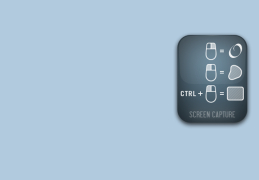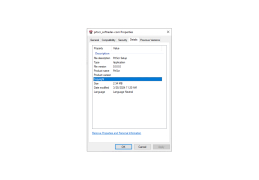PrtScr is a free, small but powerful application that allows you to take screenshots. You can take a screenshot of the full screen, any rectangular or randomly selected area.
Immediately after installation, the program places its icon in the system tray (next to the clock) and allows you to capture images with minimal effort. For those who create screenshots often, there are special key combinations to speed up the process.
PrtScr software allows you to easily capture, edit, and share screenshots of your screen, speeding up content creation and communication.
PrtScr can be used to create learning materials by taking screenshots of active windows on the desktop, including the mouse cursor. You can save images in JPG, BMP and PNG formats.
All created images can be automatically exported to the desktop. You can adjust the JPG quality and transparency for PNG images.
Newly created screenshots can be edited, printed and even emailed.
Personal opinion of the editor
During the testing, the program proved to be a stable and flexible tool for taking screen shots. When you create a screenshot, a spectacular animation of the created image appears. Given that PrtScr is distributed free of charge, it is a good idea to recommend it to anyone who needs to capture images from the monitor screen.
Memory: Minimum 512MB RAM
Hard disk space: At least 10MB free
Keyboard with a working PrtScr key
PROS
Allows for immediate screenshot capture.
Provides quick editing and sharing options.
CONS
Does not support screen recording, only static screenshots.
No direct option for cloud storage or sharing integration.