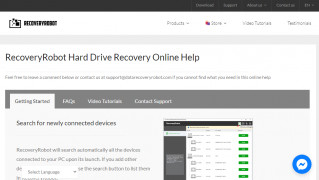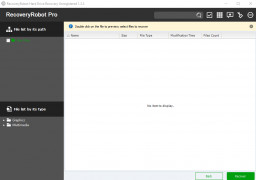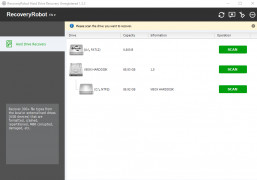RecoveryRobot Hard Drive Recovery
by recoveryrobot
RecoveryRobot Hard Drive Recovery is a professional data recovery software that can quickly and easily recover lost or deleted files from hard drives, memory cards, USB drives, and other storage devices.
Operating system: Windows
Publisher: recoveryrobot
Release : RecoveryRobot Hard Drive Recovery 1.1.0
Antivirus check: passed
Hard Drive Recovery software is a comprehensive solution for recovering lost data from hard drives, such as images, emails, music, and documents. It is designed to be easy-to-use and provide fast, reliable results, saving you time and money.
• Recovers lost data from hard drives, including images, emails, music, and documents.
• Supports all major file types, including common office documents, media, and archives.
• Offers a range of recovery options, including Recursive Scan, File Filtering, and Data Preview.
• Includes advanced search options, such as Search by File Type, Filename, or Path.
• Supports all Windows operating systems, including Windows 10, 8, 7, Vista, XP, and 2000.
• Offers a user-friendly interface, with step-by-step instructions to guide you through the recovery process.
• Includes a free trial version with full functionality, enabling you to try before you buy.
Hard Drive Recovery software makes it easy to recover lost data from hard drives. It supports all major file types and offers a range of recovery options for maximum flexibility. The user-friendly interface and step-by-step instructions make it easy to use, even for those with no experience in data recovery. Plus, the included advanced search options allow you to quickly and easily find the files you're looking for. And, with the free trial version, you can try out the software before you commit to purchasing it.
When you've lost important data, Hard Drive Recovery software is the ideal solution. It's simple to use, reliable, and will save you time and money. So, if you're looking for a fast and easy way to recover lost data, look no further than Hard Drive Recovery software.
RecoveryRobot Hard Drive Recovery software can quickly and easily recover lost or deleted files from any hard drive.Features:
• Recovers lost data from hard drives, including images, emails, music, and documents.
• Supports all major file types, including common office documents, media, and archives.
• Offers a range of recovery options, including Recursive Scan, File Filtering, and Data Preview.
• Includes advanced search options, such as Search by File Type, Filename, or Path.
• Supports all Windows operating systems, including Windows 10, 8, 7, Vista, XP, and 2000.
• Offers a user-friendly interface, with step-by-step instructions to guide you through the recovery process.
• Includes a free trial version with full functionality, enabling you to try before you buy.
Hard Drive Recovery software makes it easy to recover lost data from hard drives. It supports all major file types and offers a range of recovery options for maximum flexibility. The user-friendly interface and step-by-step instructions make it easy to use, even for those with no experience in data recovery. Plus, the included advanced search options allow you to quickly and easily find the files you're looking for. And, with the free trial version, you can try out the software before you commit to purchasing it.
When you've lost important data, Hard Drive Recovery software is the ideal solution. It's simple to use, reliable, and will save you time and money. So, if you're looking for a fast and easy way to recover lost data, look no further than Hard Drive Recovery software.
This softwre requires a minimum of 2GB of RAM, 5GB of Hard Drive Space and an Intenet Connection for optimal performance. It also requires Windows 7, Windows 8 or Windows 10, or Mac OS X 10.6 or later.
PROS
Supports a wide range of file systems including NTFS and FAT.
Allows recovery from a variety of storage devices.
Features detailed and advanced scanning options.
Allows recovery from a variety of storage devices.
Features detailed and advanced scanning options.
CONS
Limited recovery options for very corrupted or severely damaged drives.
User interface may be confusing for non-tech savvy individuals.
Tech support response times can be slow and inefficient.
User interface may be confusing for non-tech savvy individuals.
Tech support response times can be slow and inefficient.
RecoveryRobot Hard Drive Recovery 1.1.0
(2.06 MB)
RecoveryRobot Hard Drive Recovery 1.3.3
(2.06 MB)
Aaron Coreno
RecoveryRobot Hard Drive Recovery software was useful and time-saving, but I found it challenging to navigate and the instructions weren't always clear.