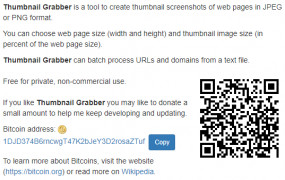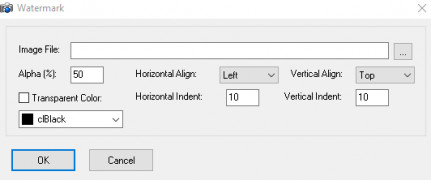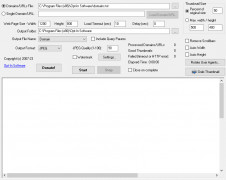Thumbnail Grabber
A free tool that converts website screenshots into clear and high quality thumbnails
Operating system: Windows
Publisher: Opt-In Software
Release : Thumbnail Grabber 2.7
Antivirus check: passed
Thumbnail Grabber for Windows is a free tool that allows users to take screenshots from the web and transform them into high-quality JPEG or PNG thumbnails. With Thumbnail Grabber, there are several options at your fingertips, such as being able to specify the size dimensions of the site you are looking to capture. This software also provides an option to read URL's and website domains from a text file and batch process them for ease of use.
Thumbnail Grabber does have its fair share of competitors, and because it lacks the ability to process video thumbnails, it is not the right solution for everybody. For instance, YouTube content creators will not be able to create video thumbnails using this software. Also, as it is a program designed specifically for Windows, Mac users will need to search for an alternate choice. However, it is a reliable and easy-to-use product for anyone who is looking to create image thumbnails for their own website, photo galleries, or personal file folders and is a PC/Windows user.
As previously mentioned, Thumbnail Grabber is free to use, but the developer also accepts donations via bitcoin.
Creating smaller images of website content that is still easy to view, which users can benefit from in a variety of ways.Features:
- Turn webpages into either JPEG or PNG images
- Specify dimensions (width and height) of the webpage you want to capture;
- Specify the size of the thumbnail image by selecting the percentage desired from the webpage;
- A small tool that will not eat up your internal hard drive space by downloading
- Free to download
For Windows/PC users only.
PROS
Offers high-quality thumbnail images.
Supports batch processing for quicker results.
CONS
Does not work with certain video file types.
May experience occasional bugs or crashes.