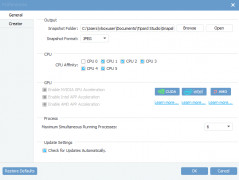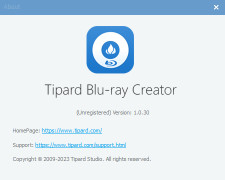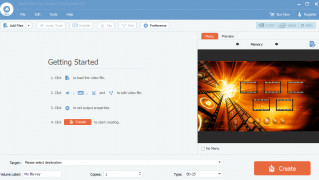Tipard Blu-ray Creator
by Tipard Studio
Tipard Blu-ray Creator is an easy-to-use application that allows users to easily create Blu-ray discs from videos and images.
Operating system: Windows
Publisher: Tipard Studio
Release : Tipard Blu-ray Creator 1.0.30
Antivirus check: passed
Tipard Blu-ray Creator is a powerful and feature-rich Blu-ray disc burning software that allows users to quickly and easily create and burn high-definition Blu-ray discs. This versatile software comes with a wide range of features and functions that make it perfect for both professional and home users.
One of the main features of Tipard Blu-ray Creator is its ability to quickly and easily create Blu-ray discs from various popular video formats. This includes support for AVI, MPEG, WMV, MP4, RMVB, FLV, MKV, MOV, and more. The software even allows users to customize the video's resolution, bit rate, frame rate, and other parameters to get the best possible results.
In addition to creating Blu-ray discs, Tipard Blu-ray Creator also includes a comprehensive set of tools for authoring and burning discs. It includes tools for creating menus, chapters, and subtitles. It also offers a range of editing functions such as trimming, cropping, adding watermarks, and more. Finally, it includes a disc burner that allows users to quickly and easily burn their Blu-ray discs to disc or ISO image files.
This powerful software also includes a range of features that make it perfect for creating professional-looking Blu-ray discs. These include support for up to three audio tracks, and up to 32 subtitle tracks. It also offers support for multiple video angles and allows users to add custom backgrounds and menu templates.
Finally, Tipard Blu-ray Creator includes an intuitive and easy-to-use interface that makes it easy to use for both experienced and novice users. The software also includes a range of helpful tutorials that make it easier to get started with creating and burning Blu-ray discs.
Overall, Tipard Blu-ray Creator is a powerful and feature-rich disc burning software that is perfect for both professional and home users. It includes a range of features and functions that make it perfect for creating and burning professional-looking Blu-ray discs.
One of the main features of Tipard Blu-ray Creator is its ability to quickly and easily create Blu-ray discs from various popular video formats. This includes support for AVI, MPEG, WMV, MP4, RMVB, FLV, MKV, MOV, and more. The software even allows users to customize the video's resolution, bit rate, frame rate, and other parameters to get the best possible results.
In addition to creating Blu-ray discs, Tipard Blu-ray Creator also includes a comprehensive set of tools for authoring and burning discs. It includes tools for creating menus, chapters, and subtitles. It also offers a range of editing functions such as trimming, cropping, adding watermarks, and more. Finally, it includes a disc burner that allows users to quickly and easily burn their Blu-ray discs to disc or ISO image files.
This powerful software also includes a range of features that make it perfect for creating professional-looking Blu-ray discs. These include support for up to three audio tracks, and up to 32 subtitle tracks. It also offers support for multiple video angles and allows users to add custom backgrounds and menu templates.
Finally, Tipard Blu-ray Creator includes an intuitive and easy-to-use interface that makes it easy to use for both experienced and novice users. The software also includes a range of helpful tutorials that make it easier to get started with creating and burning Blu-ray discs.
Overall, Tipard Blu-ray Creator is a powerful and feature-rich disc burning software that is perfect for both professional and home users. It includes a range of features and functions that make it perfect for creating and burning professional-looking Blu-ray discs.
Tipard Blu-ray Creator allows users to easily create Blu-ray discs and ISO files from almost any video format.
Systme Requiremets:
- Microsoft Windows XP (SP2 or later), Vista, 7, 8, 8.1, 10
- Intel or AMD CPU with 1GHz processor or above
- At least 512MB RAM
- 1G or above hard disk space for instalaltion
- Displat resolution of 1024*768 or higher
- Microsoft Windows XP (SP2 or later), Vista, 7, 8, 8.1, 10
- Intel or AMD CPU with 1GHz processor or above
- At least 512MB RAM
- 1G or above hard disk space for instalaltion
- Displat resolution of 1024*768 or higher
PROS
Supports multiple video formats for Blu-ray disc creation.
Offers customizable menu templates for unique designs.
High-definition output quality ensures optimal viewing.
Offers customizable menu templates for unique designs.
High-definition output quality ensures optimal viewing.
CONS
Limited customization features for disc menus.
Does not support 4K UHD Blu-ray creation.
Occasional slowdowns during burning process.
Does not support 4K UHD Blu-ray creation.
Occasional slowdowns during burning process.
Tipard Blu ray Creator 1.0.28
(41.21 MB)
Tipard Blu ray Creator 1.0.30
(41.21 MB)
Isaac I*****j
I used Tipard Blu-ray Creator to burn a Blu-Ray disk from some footage I had and I have to say it was quite easy and quick to use, ovcerall I'm impressed with the program!
Ben V.
This Blu-ray Creator software provides an easy way to create high-quality discs.