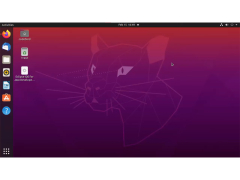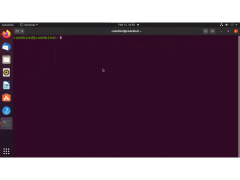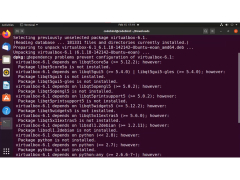-> Download Ubuntu <-
You selected Server #3 (USA)
Want to choose another download server? Press here
All files are original, SoftRadar does not repack or modify downloads in any way.
This download is provided to you FREE of charge.
How to install Ubuntu
- Download and save the file (ubuntu_softradar-com.iso) to your computer.
-
The downloaded file is in .ISO (disk image) format.
Locate the file and mount it as a virtual disk.
Windows 11 already has an internal mounting tool (right-click on the file and mount the disk). For other Windows versions, you can download free software called WinCDEmu Free Iso Mounter or similar. - Open the virtual drive, locate the installation file, and run it.
- If Windows requests confirmation for running the file, click "Yes" or "Run" to proceed.
- Follow the on-screen instructions to install Ubuntu with your preferred settings. Let us know if you have any problems!
- Done!