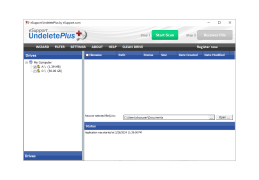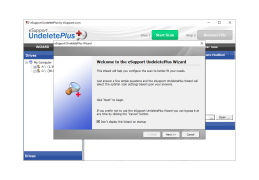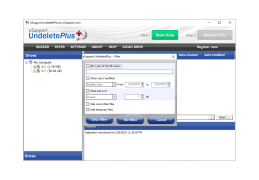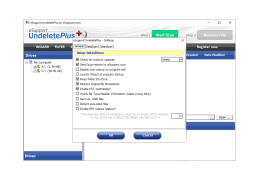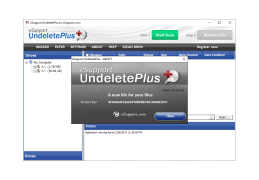Undelete Plus
A quick and easy way to find and recover items accidentally deleted from Windows
Operating system: Windows
Publisher: FDRLAB DATA RECOVERY CENTRE
Antivirus check: passed
UndeletePlus is a program that allows you to scan your hard drive for files that have been accidentally deleted and recover them. Sounds unrealistic, but it's really possible. The point is that when you give the operating system a command to delete a file, it is not actually deleted - only Windows access to it is removed, and the hard disk clusters in which it is located are marked as empty. But the file itself still remains in place and will be there until new data is written to the same clusters on top of it. And only then will the file disappear completely. If you perform a recovery operation in time before the data has been overwritten, there is a good chance that you will be able to save the files - accidentally deleted or lost as a result of computer malfunctions or viruses. You can also do this with Recover4All.
Naturally, the sooner you try to recover files, the better your chances of success are. Also, smaller files and disks that have not been defragmented have a better chance of being recovered.
UndeletePlus swiftly recovers accidentally deleted files before they are permanently overwritten, increasing chances of successful data recovery.
UndeletePlus is a fast and efficient way to recover deleted files - files deleted from the trash can, from under the "pure" DOSa, from Windows Explorer with the SHIFT key held down. UndeletePlus with its clear and simple interface is small, fast, useful, practical and powerful.
The program supports all Windows file systems for hard drives and floppy drives, including FAT12/16/32, NTFS/NTFS5, and recovers images from CompactFlash, SmartMedia, MultiMedia and Secure Digital cards, as well as the famous USB Flash Drive Recovery. Our users also use F Recovery for SD to recover data from memory cards.
- After scanning your hard drive, UndeletePlus creates file type identification icons on the left side of the screen that allow you to easily filter files by type;
- UndeletePlus creates a folder overview for deleted files;
- UndeletePlus also allows you to filter files by size, change date and part of the file name;
- UndeletePlus is small, fast, useful, practical and powerful.
PROS
Recovers a wide range of file formats.
Provides a deep scan for thorough file recovery.
CONS
Occasional false positives during the recovery process.
Not 100% guaranteed file recovery success rate.