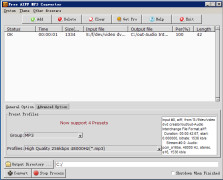AIFF MP3 Converter
Software which serves a media conversion tool for creating mp3 files from aiff file conversion
Operating system: Windows
Publisher: Hoo Technologies
Release : AIFF MP3 Converter 1.0.1
Antivirus check: passed
AIFF MP3 Converter is a handy application for converting AIFF audio files to MP3 and WAV formats. Standard extensions to this format are .aif, .aiff and .aifc.
The converter is capable of encoding MP3 / WAV sound recordings with various parameters (e.g. frame rate, bit rate, channels). This way, you can convert large AIFF files to much smaller MP3 and WAV files.
AIFF MP3 Converter provides the ability to add ID3 tags to MP3, as well as to change the volume. Batch conversion is also supported - you can convert files to both MP3 and WAV format and convert several files simultaneously.
The main benefit of using AIFF MP3 Converter is its ability to efficiently convert large AIFF files into smaller MP3 files, saving storage space.
- Simplicity and ease of use, high conversion rate;
- Convert AIFF / AIF / AIFC to MP3;
- Convert AIFF / AIF / AIFC to WAV;
- ability to add ID3 tags and change volume when converting MP3 files;
- Automatic creation of corresponding folders on the output based on the location of the source;
- support for batch conversion, Drag and Drop functions.
PROS
High-quality audio output with adjustable parameters.
Intuitive, easy-to-navigate user interface.
CONS
Limited file format conversion options.
Intrusive ads within the software interface.