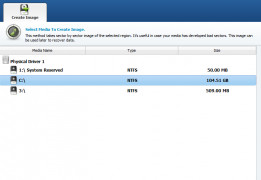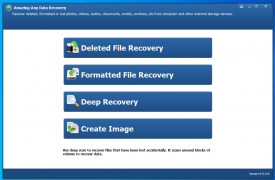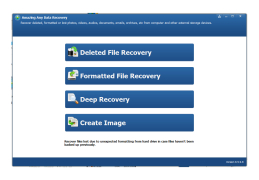Amazing Any Data Recovery
A Windows-based data recovery tool
Amazing any data recovery for windows is a strong and safe data recovery software in windows system. With easy operation and powerful data recovery ability, it shows the amazing anywhere.
This software can be used in many data recovery scenarios, include file loss due to misoperation in deleting, formatting, or other system errors. And the lost file may be in any disk type includes NTFS, FAT, FAT32, etc. The lost file may be stored in a laptop, desktop PC, external hard drive, USB disk, flash drive, SD memory card, digital camera, recording pen drive, etc.
This software supports a large number of file format recognition, include: office document file, archived file, photo file, an audio file, video file, other files include any system file. All file types can be selected in multiple choices in the advanced option.
Easy operation in the software is everywhere, all operations can be visualized, include: source recovery files selection, recognized file type selection, target recovered files saving location. And the recovery location can be host disk, directories, external disk, etc. The recovery object selection includes files, directories, disks, etc. Even you can see the previewed image before selection.
The target user may be startups, freelancers, programmers, system administration of enterprise, and professional expertise. Free try in limited features.
Able to recovery any type of data from anywhere in windows system include external diskFeatures:
- Most recovery file format support includes a photo, video, document archived, an office file, etc.
- Photo file type: bmp, gif, jpg, png, psd, tif etc.
- Audio file type: mp3, wav, mid, m4a, mp4, wma, etc.
- Video file type: rmvb, avi, rm, wmv, mpeg, asf, mp4, etc.
- Versatile storage recognition for host disks, USB disks, and SD card
- Easiest operation in select source and destination path and location
- Each operation will show the total object’s count and disk occupied size for the easiest estimation.
- Safe recovery and auto rollback of the operation in an emergency situation
Memory Requirement: 2GB RAM minimum
Hard Disk Space: At least 56MB
Processor: 1GHz Intel processor or above
PROS
User-friendly interface, suitable for non-technical users.
Offers a preview option before actual data recovery.
CONS
Interface is not intuitive for beginners.
Full recovery requires paid version.