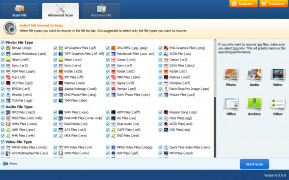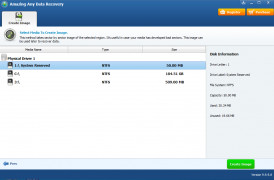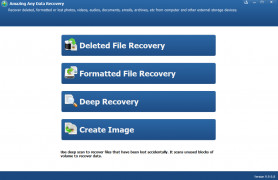Amazing Free Any Data Recovery
Free data recovery software helps retrieve data like multimedia files & emails.
Free any data recovery software helps to restore the accidentally deleted files from the PC hard drive and removable drives such as USD sticks, memory cards, and mobile phones. Any data recovery software UI is simple to use and userfriendly that anyone can use it in a few minutes. Its have two options normal and deep scan mode. In normal mode, we can use it for recently deleted files from your pc hard drive and the USB drives. And the normal mode takes less time compared to the deep scan. Deep scan is normally used for the formatted USB drives and the PC hard drives it will take a long time, even a day also, and it depends on your computer configuration.
Once complete the scan option, we can able to preview the files before downloading or restoring them. That will help us to avoid unwanted files to restore. At the same time, multimedia filter options are also available to choose from by the user. Now free any data recovery software available for windows only in the future may be available for mac users also. One more thing, this software is third-party software, so we should remember to use it at our own risk.
Supported formats are given below.
Photo: JPG,PNG,RAW,GIF,TIFF,SVG,PCD,EPS,etc.
Video: AVI,MOV,AT,MPG,MP4,FLV,WMV,3GP,DIVX,MPEG,VOB,etc.
Music: MP3,MOD,WMA,MID,OGG,WAV,AAC,M4A,APE,TTI,RA,AIF,AIFF,AU,VOC,MOD,S3M,etc.
Document: DOC,XLX,PPT,ODT,ODS,XLSX,PPTX,OLE,TXT,XML,CHM,PST,DBX,WPS,DPS,PST,etc.
Archive: ZIP,RAR,GZIP,TAR,7Z,ARJ,LZH,ACE,ISO,etc.
Other Files: PCT,PDS,PLT,PRT,PSF,PST,PTB,PZF,QDF,R3D,REG,RPM,RW2,ACE,ADO,AMD,AMR,ASL,SES,SIB,etc.
Recover the accidentally deleted files.Features:
- Multi Language options available (English,German,Spanish,French,Italian,Dutch,Portuguese,Turkish,Chinese).
- Works with external storage devices.
- Preview options before recovery.
- No limitations for recovering file size.
- Raw drive recovery.
1.Windows XP or Higher version required.
PROS
User-friendly interface makes operations simple.
Free to use with good recovery rate.
CONS
Confusing interface for novice users.
Frequent prompts for upgrading to a paid version.