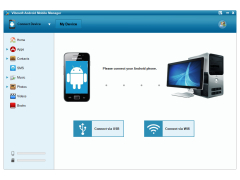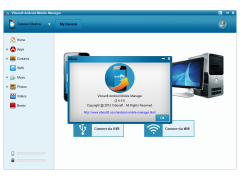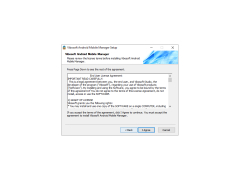Android Transfer
It's a tool where you can connect your Android device to your Windows computer
Operating system: Windows
Publisher: Vibosoft Studio
Release : Android Transfer 2.4.47
Antivirus check: passed
The Android transfer for windows is a very useful tool, that basically allows you to download whatever you want from your android device, whether it was a smartphone or tablet, onto your Windows computer. Examples of what you could download are photos, videos, and files from your android device. This tool makes it very simple to simply just drag and drop from a folder straight onto your windows computer. It does not require much equipment at all. All you need is your android device, windows computer, and a USB cable. It is a very similar process to that of using a hard drive and downloading files of that onto your computer. The process of how to carry out the Android to windows transfer is briefly outlined in six very simples steps below.
How to use the android transfer for windows.
1. download the android transfer app. Can find it through a quick google search.
2. Open the .dmg of the downloaded file somewhere on your device.
3. Drag the file to your applications.
4. Using the USB cable connect your android device to your windows.
5. Open the file
6. Then you can browse through the files and do what you please.
Below are some features of the android transfer to windows that you may like.
It is very easy to use, as all you need to connect the two is a usb cable and select the option that says 'usb debugging' in your settings app on your device.Features:
- It is very quick
- Very simple to use
- Can access all android devices on a computer
- Very useful as android does not have things such as airdrop on apple devices.
- It is free to use.
As we can see the android transfer to windows is a very simple, fast, and free product that is excellent in the modern world, as it can allow you to have all your photos, video, files, and more in one place, (that being your windows computer.)
Requires a USB port and cable
Android device with USB debugging mode
Internet connection for software download
PROS
Highly compatible with multiple Android devices.
Ensures safe, reliable and swift file transfers.
CONS
May not support all Android devices.
Occasional bugs and slow transfers reported.