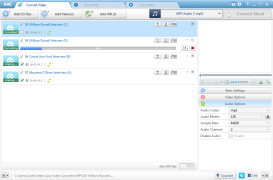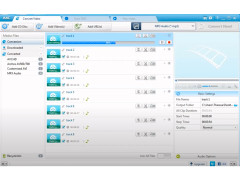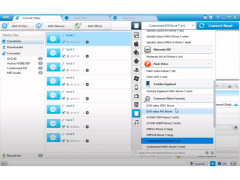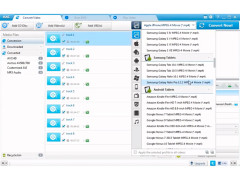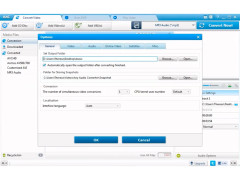Operating system: Windows
Publisher: Any-Audio-Converter.com
Release : Any Audio Converter 5.8.8
Antivirus check: passed
Any Audio Converter is an audio converter that can convert audio files to MP3, FLAC, M4A, WAV, OGG, AAC and WMA formats. The program also allows you to extract audio from video files of many formats (AVI, MPEG, WMV, MOV, FLV, etc.). With Any Audio Converter you can save music in formats suitable for playback on many mobile devices such as iPhone, iPod, iPad, PSP, etc. In addition to conversion, the program allows you to combine audio files, as well as download videos from web services and convert them to audio files. You can upload and convert videos in batch mode, and you can specify from which part of the video you want to extract the sound. During conversion, you can adjust the parameters of an audio file (its bitrate, codec, volume level, sound quality, etc.). The program has a built-in multimedia player.
Any Audio Converter allows for easy conversion of audio files into various formats, making music playback possible on multiple devices.
- Convert audio files between WAV, FLAC, MP3, M4A, OGG, AAC and WMA formats;
- Extract audio from video files (WMV, MPEG, AVI, MOV, etc.)
- Download videos from the Internet and convert them to audio files;
- batch conversion support;
- the ability to extract audio from a video fragment;
- the possibility of merging audio files.
PROS
Incorporates audio extraction from video files.
User-friendly interface with easy navigation.
CONS
Slow conversion times compared to other software.
Contains ad pop-ups during usage.
Carter
Any Audio Converter is an audio conversion software. It can convert the most popular audio formats. This is a free software.
Sun, Mar 17, 2024
This software can also rip audio tracks from CDs to MP3, WAV and some other popular formats as well. It can also work with YouTube video-extracted audio files. The edition functions are pretty easy to use. However, it has some advanced editing functionalities for the audio as well. It also provides built-in online video downloader. It can also convert video files to audio files in a single click.