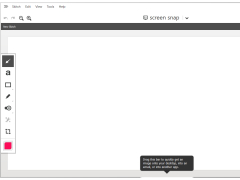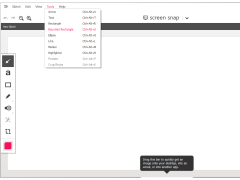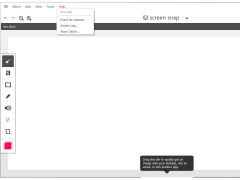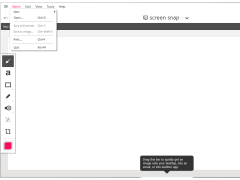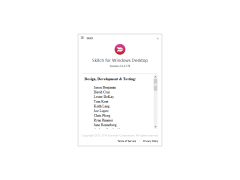Skitch
A program that lets you annotate and send symbols and drawings to your friends
Skitch is a small utility from the developers of the EverNote service. It is used to capture screenshots of the entire screen as well as individual screen areas. The application works perfectly in tandem with the EverNote client. The latter is known to be a means of storing text notes and other important information. So, with Skitch you can add screenshots to your notes in just a few clicks. Built-in editor in the program allows you to select important areas of the photo, put arrows to important objects or leave signatures.
The application has an incredibly simple and user-friendly interface. Although originally conceived as a supplement to EverNote, it can also be used separately. All the more so because we have one of the easiest tools for capturing screenshots.
Skitch enables quick and easy capturing, editing, and annotating of screenshots, making it ideal for creating visual notes and instructions.
- Close integration with the EverNote client;
- built-in graphic editor;
- Capture the entire screen or a single area of the screen in a few clicks;
- instantly export the screenshot to the EverNote note;
- simplicity and ease of use.
PROS
Provides simple user interface with intuitive design.
Ability to save images in multiple formats, including PDF.
CONS
No image editing capabilities beyond basic annotations.
Not available on all platforms, only Mac and iOS.