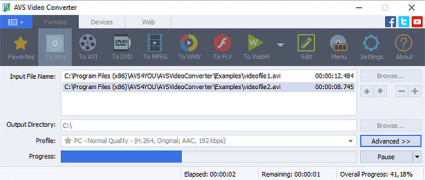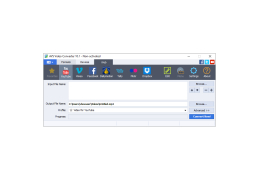AVS Video Converter
A suite containing five pro multimedia programs that will convert to/from video formats
Operating system: Windows
Publisher: Online Media Technologies
Release : AVS Video Converter 10.1.1.621
Antivirus check: passed
AVS Video Converter is a program that allows you to convert video files between several formats. This application supports almost all known video formats (3GP, AVI, DVD, FLV, H.263/H.264, MKV, MOV, MP4, MPEG, VOB, WMV, etc.).
The program can work in multithreaded mode and can process several files at once. With AVS Video Converter, you can save videos optimized for mobile devices such as game consoles, smartphones, media players, etc. AVS Video Converter supports HD video, allows you to record Blu-ray and DVD discs with menu settings, add subtitles to video and much more.
AVS Video Converter facilitates easy and swift conversion of video files into numerous formats without losing the original quality.
The program also allows you to split the video into separate fragments, set conversion parameters (codec, frame size, bitrate, frame rate, etc.), use a variety of audio and video effects, as well as publish video on the Internet (on YouTube, Facebook, MySpace, etc.).
- video conversion between 3GP, AVI, DVD, Blu-ray, FLV, H.263/H.264, MKV, MOV, MP4, MPEG, VOB, WMV and other formats;
- support for batch processing of files;
- multithreading support;
- Create DVDs and Blu-ray discs with customized menus;
- the use of video and audio effects.
PROS
Provides editing and DVD burning capabilities.
Easy to use interface with speedy conversions.
CONS
The user interface may be confusing for some users.
The free version has considerable restrictions and watermarks.