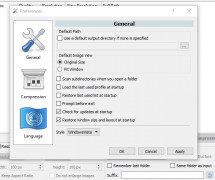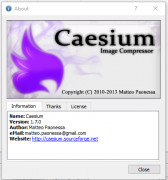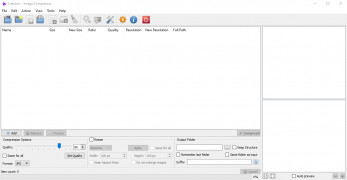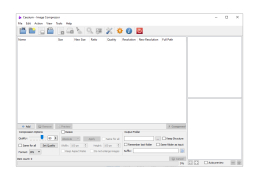Caesium is a software program that is used to compress the size of the image. The software allows the user to compress the photo size upto 90% without the loss of image quality. The program is free of cost and can be used in any place. the people are uneasy to share too many photos with high-quality size. so they can not have that much internet as well as memory size to store a large number of files. so that the software makes this process easier to compress the photo file with reliable size at anywhere and anytime. The functions of the program is very useful to photographers and bloggers.
Caesium widely used all over the world. The number of users was larger than any other country in the united states. the program enables many features that always allow the users to access more efficiently. the people who work on photography, web designing jobs are gifted to use this tool. Because it can change the photo size in a huge number within a minute while compressing the images. It is developed based on the various needs of the users and fully free of cost.
Caesium has many features to use and have a userfree interface. people all over the world have the opportunity to use this software. It is workable to use remotely and provides an efficient quality. this software can be used in any type of computer with reliable operating systems of windows Xp and advanced models up to windows 10. however, the tool has some demerits also but it can not bother the users frequently.
It is more efficient to use and compress the size less to the images.Features:
- it is easy to edit and view the photos.
- can be used in any place with the help of a computer/ laptop.
- helpful to web designers and photographers.
- more reliable and efficient to use.
- can be able to convert multiple images at the same time.
- Free hard disk space for software installation
- Internet connection for updates and bug fixes
- Functional graphic card for image processing
PROS
Preserves image quality at reduced file size.
Supports multiple file formats.
CONS
Interface can be difficult to navigate for beginners.
Rare software updates, which can cause bugs.