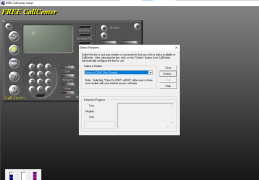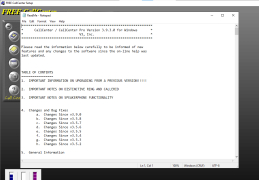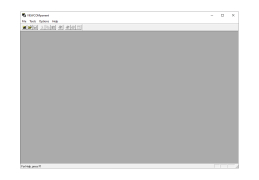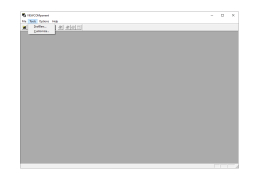Operating system: Windows
Publisher: V3fax
Release : CallCenter 3.9.3
Antivirus check: passed
CallCenter is an innovative phone application for Windows that allows its users to turn their computers into their personal calling centers. With CallCenter a person can gain all the functionality and productivity that a real calling center has with less hassle. It's the perfect product for small business owners that need to be in constant contact with their consumer base.
Features:
Turn your computer into your own private call center at the push of a button.
- Remote provisioning
- Call transfer function
- Conference calling options
- Easy and simple to use
- Free to use.
As a small business owner with a physical product, the need to be in constant contact with my clients became a priority. My poor cell phone just wasn't enough to keep up with the growing number of clients, and the issues they would have. I needed a system that was able to process, keep track of, and answer calls in a timely fashion. However, I didn't want to spend thousands of dollars doing it as well as hire a bunch of employees to keep track of. That is when I found CallCenter.
CallCenter gave me a fully functional virtual call center that I am able to man and run on my own without getting overwhelmed with multiple phone calls. The ease of use is what really attracted me to CallCenter. I'm able to communicate effectively to my entire customer base thanks to this little program. The customization and configuration options are nearly limitless. I have the system set up to where I can process a dozen phone calls in less than 15 minutes where it would otherwise take me a couple of hours just using my cellphone.
I think think the biggest thing I love about CallCenter is the conference call option. I can actually pool callers with similar issues into one call and assist them all at once! This allows them to get back to their lives without waiting on hold or sitting by the phone waiting for me to call them back. I can't imagine what I would do without CallCenter helping me with my business and I would recommend it to anyone that has trouble multitasking with clients they need to speak with.
Windows 7/8/10
PROS
Streamlines communication for efficient task handling.
Offers valuable insights through call recording and analytics.
CONS
Occasional technical difficulties can interrupt service.
Limited customization options for specific business needs.