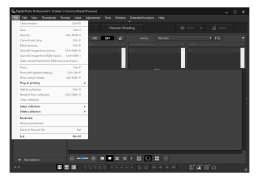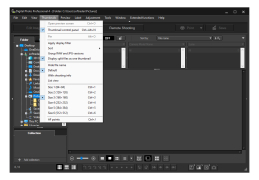Canon Digital Photo Professional
Canon Digital Photo Professional is a RAW image processing, editing and printing application for Canon digital cameras.
Canon Digital Photo Professional
The Canon Digital Photo Professional (DPP) software is an advanced program for organizing, editing, and printing your digital images. It is available for both Windows and Mac operating systems and is compatible with all Canon EOS digital cameras and PowerShot cameras.
Features:
Organize:
• Create and manage albums to store and organize your images.
• Organize images by file name, date, folder and more.
• Search for images by keyword or other criteria.
• Tag images with user-defined labels.
Edit:
• Edit RAW and JPEG images, as well as TIFF and other formats.
• Adjust brightness, contrast, color, and sharpness.
• Apply custom image adjustments, such as white balance and tone curve.
• Retouch images with tools such as red-eye correction, dust removal, and spot healing.
• Create HDR images from multiple shots.
• Create panoramas from multiple images.
Print:
• Print individual images or contact sheets.
• Create customized print layouts with text, graphics, and borders.
• Print directly from the software, or save to print later.
Share:
• Upload images directly to social media sites such as Facebook, Twitter and Flickr.
• Create slideshows to share with friends and family.
• Email images directly from the software.
Additional Features:
• View Histograms and EXIF data to analyze image quality.
• Create custom watermarks for copyright protection.
• Integrates with Canon’s ImageBrowser EX software for further editing.
• Compatible with all popular image editing software.
The Canon Digital Photo Professional software offers comprehensive tools for organizing, editing, and sharing digital images.
Canon Digital Photo Professional (DPP) is available for both Windows and Mac operating systems.
Windows Requirements:
• Microsoft Windows 10 (32-bit or 64-bit edition)
• Microsoft Windows 8.1 (32-bit or 64-bit edition)
• Microsoft Windows 7 SP1 (32-bit or 64-bit edition)
• Intel Pentium 4, or AMD Athlon XP or later
• 2 GB of RAM
• 2 GB of free hard disk space
• 1024 x 768 or higher resolution monitor
• Microsoft .NET Framework 4.5 or later
• CD-ROM drive
Mac Requirements:
• macOS 10.14 (Mojave)
• macOS 10.13 (High Sierra)
• macOS 10.12 (Sierra)
• Intel Core Processor
• 2 GB of RAM
• 2 GB of free hard disk space
• 1024 x 768 or higher resolution monitor
• CD-ROM drive
PROS
Free for Canon DSLR users.
Supports all Canon RAW formats seamlessly.
CONS
Not very intuitive interface makes learning curve steep for beginners.
Slow processing speed when handling larger or multiple files.