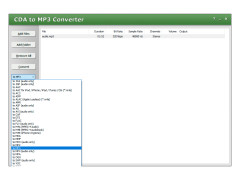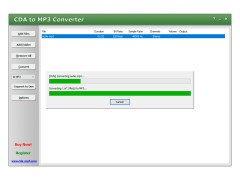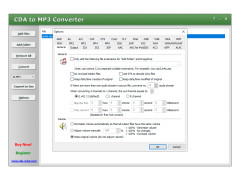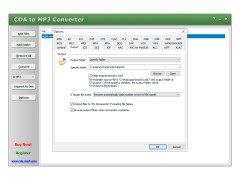CDA to MP3 Converter is an application for converting audio files from CDA format to MP3 format. The program is also capable of processing the DTS Audio CD format. In addition to MP3, you can save files in WMA, WAV, FLAC, AIFF, AAC, OGG and other formats. The CDA to MP3 Converter allows you to rip audio DVDs and save them to a disc as MP3 files. During the conversion process, you can increase or decrease the volume of the file and add tags (album, artist, year of manufacture, genre, etc.) to songs.
The program supports batch processing of files, can optimize audio for use in karaoke and combine several CDA files into one audio file of any format (WMA, OGG, MP3, FLAC, etc.). In total, the CDA to MP3 Converter supports more than 90 input and 30 output music formats and allows you to customize file conversion settings, specifying the desired bit rate, audio codecs, channel rate, etc.
The main benefit of the CDA to MP3 Converter is its ability to efficiently convert audio files into various formats with customizable settings.
- convert CDA format to MP3;
- support for more than 90 input and 30 output audio formats;
- batch conversion support;
- ID3 tag support.
PROS
User-friendly interface suitable for beginners.
Maintains original audio quality during conversion.
CONS
May reduce audio quality during conversion.
Lack of advanced editing features.