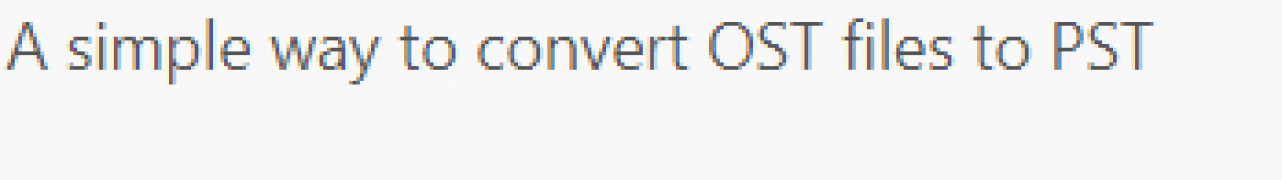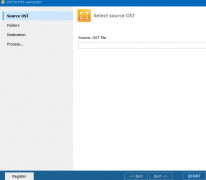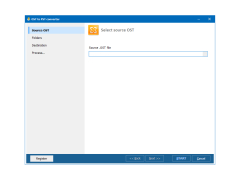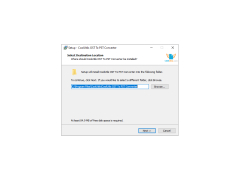Operating system: Windows
Publisher: CoolUtils
Release : CoolUtils OST to PST Converter 2.1
Antivirus check: passed
CoolUtils OST to PST Converter simply converts Offline Storage Table files (OST) to Personal Storage Table files (PST). OST (.ost) and PST (.pst) are both data stored in file formats that are used within a Microsoft Outlook account with Windows. OST files are created as duplicates of Outlook folders kept on the Exchange server and can be accessed when there is no network connectivity available. PST, in comparison, is a file database used to store and backup your personal Outlook elements like emails, calendars, contacts, notes, and more, up to 2GB of data. PST uses POP3, IMAP, and online mail accounts. OST files are made through Microsoft Exchange servers, while PST files are generated through Microsoft Outlook versions.
CoolUtils OST to PST Converter is a modest but dependable program used to transfer Microsoft Outlook information data to systemic storage documents. It opens the Offline Storage Table files (OST) files, removes the necessary info from it, then recreates it as a Personal Storage Table file (PST). If the PST does not exist, CoolUtils will form a new one. It is different from other tools that have similar capabilities because it does not require an Exchange Server connection. Instead, it restores mailbox folders from Exchange by transferring OST to PST files and then launching the converted PST file in Outlook. CoolUtils OST to PST Converter carefully restores all vital elements like contacts, attachments, emails, and your calendar, despite any loss of connection to the computer that initially created the OST file.
CoolUtils OST to PST Converter allows the user to have access to Outlook email's offline storage table databases and converts sizeable OST files in just a few minutes. The cost of CoolUtils OST to PST Converter for a single personal-use license is $39.99. It comes without advertisements, has a built-in toolbar, and does not require additional purchases or upgrades.
Coolutils OST to PST Converter is super simple to use and only requires three steps. All you need to do is select the source file (the OST file) and then select the intended destination of the file for the PST. The automated migration allows the system to access your OST file and the resulting PST file from the output directory. Thus you import the OST file, and then the PST file finds the corresponding necessary directory.
Provides a converting method that does not require an Exchange Server connectionFeatures:
- Safely restores all critical Outlook items
- Portable
- Super easy to use
- Very fast
Disk Space: At least 100 MB for software installation
Requires Microsoft Outlook installed
.Net Framework 4.0 or higher
PROS
Features a user-friendly and intuitive interface.
Preserves the original formatting of emails during conversion.
CONS
The user interface may be confusing for beginners.
Higher cost compared to similar software.