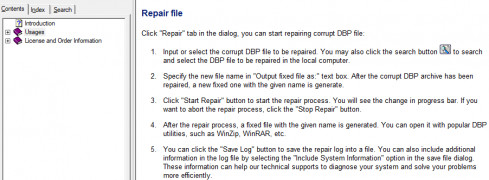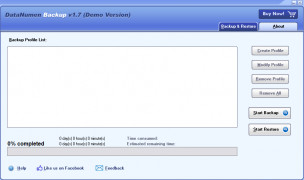DataNumen Backup
by DataNumen Inc
DataNumen Backup is an easy-to-use and powerful backup and recovery software that helps users protect and recover their data.
Operating system: Windows
Publisher: DataNumen Inc
Release : DataNumen Backup 1.7
Antivirus check: passed
DataNumen Backup is an advanced, reliable and comprehensive data backup software that provides comprehensive protection for your data. It supports both local and remote backup to both local hard drives and cloud storage. It can also be used to backup files to a network drive.
DataNumen Backup offers a range of features to ensure the reliability of your backup. It supports incremental and differential backups, allowing you to back up only the changes of your data since the last backup. It also provides a range of additional features, such as encryption, compression, and scheduling.
DataNumen Backup is designed to be easy to use, with a simple and intuitive user interface. The software is able to detect and backup files and folders even if they are located in different locations on the same drive. It also supports external drives, such as USB flash drives and external hard drives.
DataNumen Backup also offers a range of advanced features, including file and folder exclusion, backup validation, and the ability to restore backup sets. It also provides the ability to create a bootable recovery disc, allowing you to restore your system even if it fails to boot.
DataNumen Backup also provides a range of additional features. It supports disk cloning, allowing you to create an exact copy of your hard drive. It also provides a secure file shredder, allowing you to delete sensitive files and folders securely.
Overall, DataNumen Backup is an advanced, reliable and comprehensive data backup software that provides comprehensive protection for your data. It supports incremental and differential backups, allowing you to back up only the changes of your data since the last backup. It also provides a range of additional features, such as encryption, compression, scheduling, disk cloning, and secure file shredding. It is easy to use, with a simple and intuitive user interface, and is able to detect and backup files and folders even if they are located in different locations on the same drive.
DataNumen Backup offers a range of features to ensure the reliability of your backup. It supports incremental and differential backups, allowing you to back up only the changes of your data since the last backup. It also provides a range of additional features, such as encryption, compression, and scheduling.
DataNumen Backup is designed to be easy to use, with a simple and intuitive user interface. The software is able to detect and backup files and folders even if they are located in different locations on the same drive. It also supports external drives, such as USB flash drives and external hard drives.
DataNumen Backup also offers a range of advanced features, including file and folder exclusion, backup validation, and the ability to restore backup sets. It also provides the ability to create a bootable recovery disc, allowing you to restore your system even if it fails to boot.
DataNumen Backup also provides a range of additional features. It supports disk cloning, allowing you to create an exact copy of your hard drive. It also provides a secure file shredder, allowing you to delete sensitive files and folders securely.
Overall, DataNumen Backup is an advanced, reliable and comprehensive data backup software that provides comprehensive protection for your data. It supports incremental and differential backups, allowing you to back up only the changes of your data since the last backup. It also provides a range of additional features, such as encryption, compression, scheduling, disk cloning, and secure file shredding. It is easy to use, with a simple and intuitive user interface, and is able to detect and backup files and folders even if they are located in different locations on the same drive.
DataNumen Backup software provides reliable and secure backups of critical data to ensure data integrity and recovery.
DataNumen Backup software requires the following technical requirements:
- Windows XP, Vista, 7, 8, 8.1, 10 and Windows Server 2003/2008/2012/2016/2019
- Pentium class processor with 256 MB RAM
- At least 10 MB free disk space
- .NET Framework 4.0 or later
- Internt Exploerer 8 or later
Note: DataNumen Backup does not support Windows 98, ME, NT4.0 and Windows 2000.
- Windows XP, Vista, 7, 8, 8.1, 10 and Windows Server 2003/2008/2012/2016/2019
- Pentium class processor with 256 MB RAM
- At least 10 MB free disk space
- .NET Framework 4.0 or later
- Internt Exploerer 8 or later
Note: DataNumen Backup does not support Windows 98, ME, NT4.0 and Windows 2000.
PROS
Allows for scheduled, automated backups to ensure data consistency.
Supports full, incremental, and differential backup methods.
Provides detailed logs of backup operations for easy troubleshooting.
Supports full, incremental, and differential backup methods.
Provides detailed logs of backup operations for easy troubleshooting.
CONS
Limited backup destinations, no cloud options.
No option for continuous backup.
Lacks file versioning and encryption options.
No option for continuous backup.
Lacks file versioning and encryption options.
Joshua O.
I found DataNumne Backup to be a really useful tool for backing up and restorinng data quickly and easily, with its user-friendly interface and wide range of features.
Brodie Z.
DataNumen Backup software is great for backing up important data - it's fast and efficient, and I've had no problems with it so far - highly reccomend.