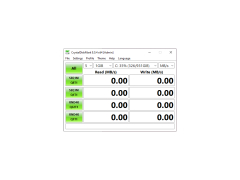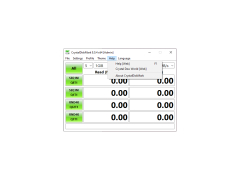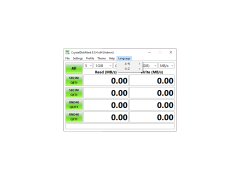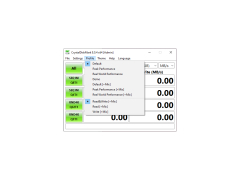DiskMark
by NetWorkDLS
DiskMark is a storage benchmarking tool that measures the performance of hard drives and solid state drives.
CrystalDiskMark
CrystalDiskMark is an advanced, easy-to-use disk benchmarking software designed to assess the performance of hard drives and other storage devices. It provides information about the speed of reading, writing, and copying data on a drive, and can be used to compare different drives to one another.
• Sequential Read/Write - Measures the performance of sequential read and write operations on a drive.
• Random Read/Write - Measures the performance of random read and write operations on a drive.
• 4K/4K QD32 Read/Write - Measures the performance of 4K read and write operations on a drive with a queue depth of 32.
• Multi-Threaded Test - Measures the performance of multi-threaded read and write operations on a drive.
• File/File Copy - Measures the performance of copying files from one drive to another.
• Multi-Queue/Thread - Measures the performance of multi-queue and multi-threaded operations on a drive.
• Memory Benchmark - Measures the performance of memory operations on a drive.
• Advanced Options - Allows users to customize their benchmarking tests.
Interface
CrystalDiskMark has a user-friendly interface that makes it easy to use. The main window has a simple layout, with the benchmarking tests on the left side and the results on the right. The tests are organized into categories, and users can select which ones they would like to run.
Once the tests have been selected, users can customize their tests by adjusting the number of threads, queue depth, and read/write size. This allows users to customize the tests to their specific needs. The results are displayed in an easy-to-read table format.
Conclusion
CrystalDiskMark is a powerful and easy-to-use disk benchmarking software. It provides detailed performance information about hard drives and other storage devices, and allows users to customize their tests to their specific needs. The user-friendly interface makes it easy to use, and the results are presented in an easy-to-read table format.
CrystalDiskMark is an advanced, easy-to-use disk benchmarking software designed to assess the performance of hard drives and other storage devices. It provides information about the speed of reading, writing, and copying data on a drive, and can be used to compare different drives to one another.
CrystalDiskMark allows for the testing of storage drive performance in an easy to use and quick manner.Features:
• Sequential Read/Write - Measures the performance of sequential read and write operations on a drive.
• Random Read/Write - Measures the performance of random read and write operations on a drive.
• 4K/4K QD32 Read/Write - Measures the performance of 4K read and write operations on a drive with a queue depth of 32.
• Multi-Threaded Test - Measures the performance of multi-threaded read and write operations on a drive.
• File/File Copy - Measures the performance of copying files from one drive to another.
• Multi-Queue/Thread - Measures the performance of multi-queue and multi-threaded operations on a drive.
• Memory Benchmark - Measures the performance of memory operations on a drive.
• Advanced Options - Allows users to customize their benchmarking tests.
Interface
CrystalDiskMark has a user-friendly interface that makes it easy to use. The main window has a simple layout, with the benchmarking tests on the left side and the results on the right. The tests are organized into categories, and users can select which ones they would like to run.
Once the tests have been selected, users can customize their tests by adjusting the number of threads, queue depth, and read/write size. This allows users to customize the tests to their specific needs. The results are displayed in an easy-to-read table format.
Conclusion
CrystalDiskMark is a powerful and easy-to-use disk benchmarking software. It provides detailed performance information about hard drives and other storage devices, and allows users to customize their tests to their specific needs. The user-friendly interface makes it easy to use, and the results are presented in an easy-to-read table format.
The DiskMark software requires a computer running Windows 7, 8, or 10 operating system with at least 1 GB of RAM and a processor that supports SSE2. The software also requires an active internet connection for installation and activation.
PROS
Easy to use with a user-friendly interface.
Offers detailed and accurate results.
Supports multiple types of tests and benchmarks.
Offers detailed and accurate results.
Supports multiple types of tests and benchmarks.
CONS
Limited functionality compared to other benchmarking tools.
Lacks ability to test network drives.
User interface could be more intuitive.
Lacks ability to test network drives.
User interface could be more intuitive.
Ethan Vernor
DiskMark is a great tool for measuring the performance of a hard drive. It is easy to use and provides quick results. The interface is intuitive and user friendly, so you can get up and running quickly. It gives detailed information about access time, transfer rate, and other useful metrics. All tests are repeatable and customizable. The support provided by the developer is also excellent. They are always willing to help when needed. I have been using this software for a few months and have been very satisfied with its performance.