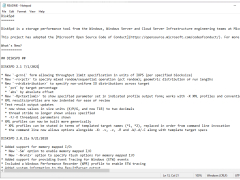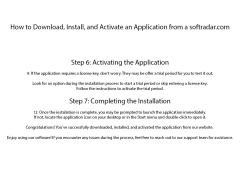Diskspd
by Microsoft
Diskspd is a storage testing tool that allows users to measure and analyze the performance and scalability of storage systems.
Diskspd is a storage performance benchmarking tool developed by Microsoft. It provides a comprehensive set of features that allow users to accurately measure the performance of their storage systems. Diskspd allows users to measure the performance of both random and sequential access patterns and to analyze the results in the form of graphs and tables.
• Support for a variety of storage media (SSDs, HDDs, SAN, NAS, etc.)
• Create and execute storage performance tests with customizable parameters
• Measure both random and sequential access patterns
• Generate detailed performance reports
• Analyze results in graphical or table form
• Automate multiple tests with command-line scripting
• Use multiple threads to simulate multiple users
• Generate workloads of up to 64 terabytes
• Support for Windows and Linux operating systems
• Utilize multiple disks in a single test
• Generate workloads with different read/write ratios
• Support for multiple I/O depths and block sizes
• Metrics for throughput, latency, IOPS, and other performance metrics
• Export results to CSV, text, or XML format
• Easy to use GUI-based interface
• Free to use
Diskspd provides an easy-to-use tool for benchmarking and measuring the performance of storage devices.Features:
• Support for a variety of storage media (SSDs, HDDs, SAN, NAS, etc.)
• Create and execute storage performance tests with customizable parameters
• Measure both random and sequential access patterns
• Generate detailed performance reports
• Analyze results in graphical or table form
• Automate multiple tests with command-line scripting
• Use multiple threads to simulate multiple users
• Generate workloads of up to 64 terabytes
• Support for Windows and Linux operating systems
• Utilize multiple disks in a single test
• Generate workloads with different read/write ratios
• Support for multiple I/O depths and block sizes
• Metrics for throughput, latency, IOPS, and other performance metrics
• Export results to CSV, text, or XML format
• Easy to use GUI-based interface
• Free to use
The following system requirements must be met to run Diskspd:
* Windows 10, Windows Server 2016, Windows Server 2012 R2, Windows 8.1, Windows 8, or Windows 7 (including both 32- and 64-bit versions).
* A minimum of 4GB of RAM.
* A minimum of 4GB of free disk space.
* An Ethernet or Wireless network connection.
* A modern Intel or AMD processor.
* Microsoft Visual C++ Redistributable (if not already installed).
* Windows 10, Windows Server 2016, Windows Server 2012 R2, Windows 8.1, Windows 8, or Windows 7 (including both 32- and 64-bit versions).
* A minimum of 4GB of RAM.
* A minimum of 4GB of free disk space.
* An Ethernet or Wireless network connection.
* A modern Intel or AMD processor.
* Microsoft Visual C++ Redistributable (if not already installed).
PROS
Free, open-source performance benchmarking tool.
Highly customizable, can simulate various workloads.
Produces detailed performance reports.
Highly customizable, can simulate various workloads.
Produces detailed performance reports.
CONS
Does not provide user-friendly, graphical interface.
Lacks detailed guides for novice users.
Limited features compared to other benchmark tools.
Lacks detailed guides for novice users.
Limited features compared to other benchmark tools.
Aiden Borghese
I recently used Diskspd software to benchmark my storage system. It was easy to download and install and the GUI is intuitive. The results I got with Diskspd were very accurate and the performance data was presented in an easy to understand manner. I was able to set workloads to simulate different scenarios and the software provided detailed output to analyze. The command line version provided more options for customization and it was great for scripting. Overall I found Diskspd to be a valuable tool for benchmarking storage performance.