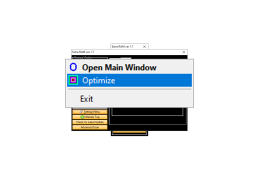Extra RAM
by Extra RAM Development
RAM software is a computer program that helps increase the amount of RAM available for usage on a computer system.
RAM Software
RAM software is a powerful tool designed to help users boost their computer's performance and free up RAM. It is a highly versatile software that can be used to improve the speed and performance of your computer, as well as to free up RAM and reduce clutter. The software can be used to optimize the computer’s RAM and make it run faster and more efficiently.
Features
1. RAM Optimization: RAM software can be used to optimize the RAM of your computer, making it run faster and more efficiently. It can also help to reduce clutter and free up RAM, making your computer run smoother.
2. Performance Boosting: RAM software can be used to boost the performance of your computer, ensuring that it runs faster and more efficiently. The software can help to improve the speed of loading applications and programs, as well as increase the overall performance of your computer.
3. Memory Cleaner: RAM software can be used to clean up the memory of your computer and free up RAM. The software can be used to delete unnecessary files and programs, as well as to clean up temporary files, freeing up RAM and improving the performance of your computer.
4. System Maintenance: RAM software can be used to perform system maintenance tasks, such as defragmenting the hard drive and cleaning up the registry. The software can also be used to update drivers and software, ensuring that your computer is running at its best.
5. Automatic Updates: RAM software can be used to automatically update drivers and software, ensuring that your computer is always running at its best. The software can be used to keep your computer up to date and running smoothly.
6. System Tray Icon: RAM software can be used to create a system tray icon, which can be used to quickly access the software and manage its features. The system tray icon can be used to quickly perform tasks such as optimizing RAM and cleaning up the memory.
7. Customization: RAM software can be customized with a variety of settings and options, allowing users to tailor the software to their needs. The software can be used to customize the performance of your computer, as well as to customize the appearance and behavior of the software.
8. User Friendly: RAM software is designed to be user friendly, making it easy to use and understand. The software is designed with an intuitive user interface, making it easy for users to quickly learn how to use the software and optimize their computer's performance.
9. Support: RAM software is supported by a team of experts who are available to answer questions and provide guidance. The team can provide technical support, as well as provide tips and advice on how to get the most out of the software.
10. Security: RAM software is designed with security in mind, ensuring that users can safely and securely use the software. The software is designed with advanced security features, ensuring that the computer is safe from malicious programs and viruses.
RAM software is an incredibly powerful and versatile tool designed to help users optimize the performance of their computer. The software can be used to free up RAM and reduce clutter, as well as to boost the performance of your computer. The software is easy to use and understand, and comes with a team of experts who are available to provide support and guidance. With RAM software, users can rest assured that their computer is running at its best.
RAM software is a powerful tool designed to help users boost their computer's performance and free up RAM. It is a highly versatile software that can be used to improve the speed and performance of your computer, as well as to free up RAM and reduce clutter. The software can be used to optimize the computer’s RAM and make it run faster and more efficiently.
Features
1. RAM Optimization: RAM software can be used to optimize the RAM of your computer, making it run faster and more efficiently. It can also help to reduce clutter and free up RAM, making your computer run smoother.
2. Performance Boosting: RAM software can be used to boost the performance of your computer, ensuring that it runs faster and more efficiently. The software can help to improve the speed of loading applications and programs, as well as increase the overall performance of your computer.
3. Memory Cleaner: RAM software can be used to clean up the memory of your computer and free up RAM. The software can be used to delete unnecessary files and programs, as well as to clean up temporary files, freeing up RAM and improving the performance of your computer.
4. System Maintenance: RAM software can be used to perform system maintenance tasks, such as defragmenting the hard drive and cleaning up the registry. The software can also be used to update drivers and software, ensuring that your computer is running at its best.
5. Automatic Updates: RAM software can be used to automatically update drivers and software, ensuring that your computer is always running at its best. The software can be used to keep your computer up to date and running smoothly.
6. System Tray Icon: RAM software can be used to create a system tray icon, which can be used to quickly access the software and manage its features. The system tray icon can be used to quickly perform tasks such as optimizing RAM and cleaning up the memory.
7. Customization: RAM software can be customized with a variety of settings and options, allowing users to tailor the software to their needs. The software can be used to customize the performance of your computer, as well as to customize the appearance and behavior of the software.
8. User Friendly: RAM software is designed to be user friendly, making it easy to use and understand. The software is designed with an intuitive user interface, making it easy for users to quickly learn how to use the software and optimize their computer's performance.
9. Support: RAM software is supported by a team of experts who are available to answer questions and provide guidance. The team can provide technical support, as well as provide tips and advice on how to get the most out of the software.
10. Security: RAM software is designed with security in mind, ensuring that users can safely and securely use the software. The software is designed with advanced security features, ensuring that the computer is safe from malicious programs and viruses.
RAM software is an incredibly powerful and versatile tool designed to help users optimize the performance of their computer. The software can be used to free up RAM and reduce clutter, as well as to boost the performance of your computer. The software is easy to use and understand, and comes with a team of experts who are available to provide support and guidance. With RAM software, users can rest assured that their computer is running at its best.
Adding more RAM to a system increases its ability to store and access data quickly.
The technical requirements for adding additional RAM software will vary depending on the type of RAM and the operating system being used. Generally speaking, RAM software should be compatible with the operating system and hardware being used. It should also support the type of RAM being added. Additionally, the RAM software should have the appropriate drivers and memory management tools that are compatible with the system.
PROS
Improves computer performance, especially during multitasking.
Prevents system lag and slow loading times.
Facilitates smoother running of memory-intensive programs.
Prevents system lag and slow loading times.
Facilitates smoother running of memory-intensive programs.
CONS
May slow down system overall due to increased power use.
Possible compatibility issues with certain devices or operating systems.
Limited effectiveness on modern devices with already sufficient RAM.
Possible compatibility issues with certain devices or operating systems.
Limited effectiveness on modern devices with already sufficient RAM.
Luca G.
I recently purchased and installed Extra RAM software and it has been working well. It was very easy to install and the instructions provided were clear and concise. The software quickly detected the extra RAM I had added to my system and began using it immediately. I noticed a performance boost almost straight away and it has been running smoothly ever since. I haven't seen any conflicts with my existing programs and the interface is easy to use. I'm very pleased with the results of Extra RAM as it has improved my overall system performance.