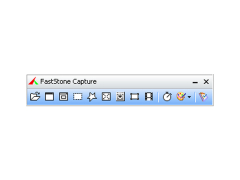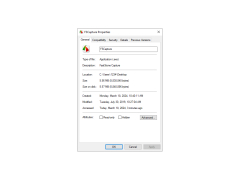FastStone Capture Portable
Allows for screen capture and annotation on the Windows platform
Portable FastStone Capture is a versatile application that allows you to capture and edit the received images from your desktop. In addition to capturing the entire screen area, it is possible to capture images of individual objects or specific areas of different shapes, as well as web pages in their entirety, even if they are not fully displayed on the screen.
You can then send screenshots to the clipboard, send them by email, print them or use the built-in image editor. It includes an extensive set of tools that can be used to add annotations, change sizes and shapes, apply photo effects and much more. Other features include hotkeys, automatic naming of files and support for external photo editors.
FastStone Capture Portable allows for intuitive capture and modification of images from your desktop, including specific areas and entire web pages.
- Built-in image capture panel for quick access to editing tools and output parameters;
- support for global hotkeys, allowing you to instantly activate basic functions;
- capture of individual objects, windows, areas of arbitrary shapes;
- Setting up the subsequent output of images (saving to disk, sending to the site or e-mail, printing);
- adding annotations in the form of text, individual figures (arrows, lines), watermarks;
- application of photoeffects including different styles of shadows, frames, angles;
- resize, crop, rotate images, and adjust sharpness, brightness, and color correction;
- support for external editors and multiple monitors;
- save screenshots in BMP, GIF, JPEG, PCX, PNG, TGA, TIFF and PDF formats.
PROS
Portable, no need for installation.
Offers a wide variety of editing tools.
CONS
No built-in image editor.
Occasional glitches in screen recording function.
Harrison
FastStone Capture is a tool that offers screen capture recording and image editing features. It has an easy to use interface. It provides a 30 day free trial which makes it suitable for both beginners and experts. With hotkeys for access to its features, it excels in capturing screenshots and performing basic image edits. Although it is only available for Windows users.And it has limited video export options (limited to WMV format) some may find its user interface slightly outdated. However FastStone Capture stands out with its saving options, customizable keyboard shortcuts and a wide range of editing tools for captured images. While there are alternative software options like LightShot, Snagit and Snipping Tool++ that offer capturing and editing capabilities, FastStone Capture remains a reliable choice for those in need of a lightweight and comprehensive tool, for regular screen capture and recording purposes.
Fri, Feb 9, 2024