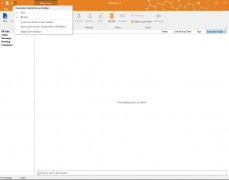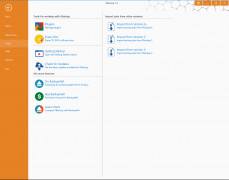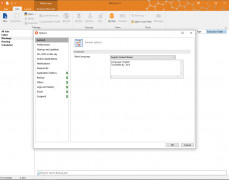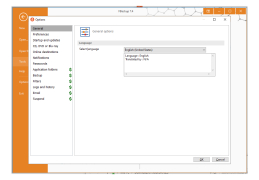Operating system: Windows
Publisher: FBackup
Release : FBackup 7.4.497.0
Antivirus check: passed
Like most people, we all use our computer for a range of tasks and are constantly downloading and putting important data on our computer without taking into consideration that at any moment we can lose all of it. FBackup is designed for these exact situations as its a free easy to use software that can automatically save data with simple settings. It uses a cloud so you don't need to have any physical piece of hardware in order to safely save your files anywhere. Along with all these great features you don't have to worry about keeping it up to date as it automatically updates with your permission. This program copies the file of your choice exactly getting each and every bit of code that goes into the file ensuring there is no type of corruption at play. Speaking back on the free side of things it can even be used for commercial use as well which means you can implement it into your job, online business etc rather than stressing about data storage masses. Overall who wouldn't want a user-friendly cloud-powered software rather than spending tons of money on cloud storage you can have it free right here. We are always using our computers storing more and more data and rather than eating up fast GBs on are SSD we can throw them straight up into multiple destinations.
Features:
- Easy to use(Very user-friendly which means it doesn't require tech-savvy individuals.)
- Cloud storage no need for physical storage
- Who doesn't love FREE software
- Multiple Backup destinations so you can have extra safe backups
Rather than continuing the risk of losing all your data or even having it corrupted on an external hard drive or SSD you can have a best of both worlds software by having a cloud storage program. ]
Its a free data protection software
At least 1GB of RAM
Internet connection for cloud storage feature
Free disk space for installation
PROS
Advanced job scheduling options provide greater control.
No cost for personal or commercial use.
CONS
Limited functionality compared with other backup software.
Lacks advanced features like disk cloning and system imaging.