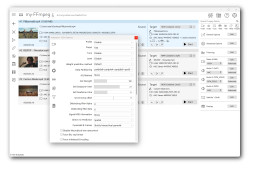FFmpeg
A versatile command-line utility for video/audio conversion, encoding, and streaming with optional GUI interfaces.
Operating system: Windows
Publisher: FFmpeg Developers
Release : FFmpeg 5.1.4
Antivirus check: passed
FFmpeg is a robust and versatile software that offers a comprehensive feature set for handling and managing audio and video content. It excels in terms of format conversion, encoding, merging, trimming, and streaming of multimedia files. Although primarily a command-line interface, there are numerous programs that provide a graphical interface to make it more user-friendly.
The FFmpeg application is widely regarded for its ability to process an extensive range of file types and formats. Whether it's for converting audio formats, resampling videos, or merging multimedia files, FFmpeg proves to be an invaluable tool. Furthermore, as a free and open-source software, it enjoys the support of a large developer community.
Features:- Format Conversion: FFmpeg supports a multitude of file types and formats, allowing for easy conversion of audio, video, and other multimedia files.
- Encoding: The application provides exceptional encoding capabilities, ideal for compressing multimedia files.
- Muxing/Demuxing: FFmpeg is capable of merging (muxing) or separating (demuxing) audio and video streams of various formats.
- Streaming: FFmpeg is not only able to convert and encode files, but also to stream content live.
In addition, some applications, like myFFmpeg, offer a graphical user interface for the FFmpeg tool. This graphical interface simplifies the manipulation of FFmpeg's features, for instance, enabling multimedia conversion, merging, trimming, creating ISO images for DVDs, or even splitting videos into images.
FFmpeg allows for seamless conversion, manipulation, and streaming of a wide range of multimedia file formats.
In conclusion, FFmpeg is an invaluable resource for any digital media management professional or enthusiast. Its ability to handle a variety of complex multimedia tasks and its adaptability to different interfaces make it a top choice for manipulating audio and video content.
Processor: 1 GHz or faster.
Memory: 512 MB or more.
Hard Disk: minimum 100 MB free space.
PROS
Offers exceptional encoding capabilities.
Capable of live streaming content.
CONS
Lacks a built-in user-friendly GUI.
Steep learning curve for beginners.