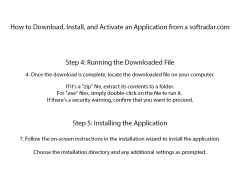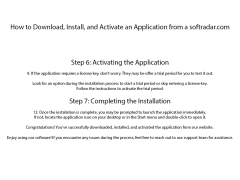Fix My iPhone
A powerful tool for resolving iOS update problems and restoring stuck iPhones without data loss.
Operating system: Windows
Publisher: MiniCreo
Release : Fix My iPhone 1.0.1
Antivirus check: passed
'Fix My iPhone' is a simple and efficient iPhone system recovery software, designed to solve all your iOS 12/iOS 11 update issues. This program makes it easy to repair various problems such as iPhone being stuck on the Apple logo, iPhone's black screen, iPhone's frozen screen, or even iTunes update/restore errors, all with just a few clicks.
After updating to iOS 12, restoring from a backup, or erasing your iPhone, iPad, or iPod touch, your device displays the Apple logo with a progress bar. Usually, the bar smoothly progresses and the update doesn't take too long. However, if you find that you're stuck in an endless loop or the progress bar isn't moving ahead, you're likely facing an issue of iPhone being stuck on the Apple logo.
Features:- Quick and instant fixes
- Resolves various iOS issues
- Compatibility with iOS devices
- Preservation of all user data
- User-friendly and intuitive interface
'Fix My iPhone' offers a quick and instant solution to solve your iOS 12 software issues, without losing a single byte of your data, regardless of your device's condition: whether it's in recovery mode, displaying a white Apple logo, showing a black screen, stuck in a boot loop, etc. The software's interface is designed to be user-friendly, even for non-technical users, allowing you to resolve your iPhone's issues effortlessly and stress-free.
'Fix My iPhone' provides quick, user-friendly solutions to iOS issues without risking data loss.
In summary, whether you're a novice user or a technology expert, 'Fix My iPhone' is an essential and reliable tool for managing and resolving all common iPhone problems. It's not only efficient but also secure, ensuring that all your precious data remains intact throughout the repair process.
Requires connection to an iPhone, iPod or iPad
Sufficient system storage for installing the software and managing backups
PROS
Preserves all user data during repairs.
User-friendly interface for non-technical users.
CONS
Possibly not compatible with future iOS updates.
User interface could be confusing for some.