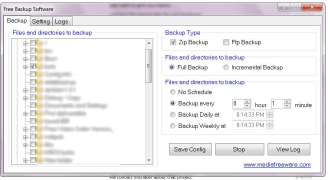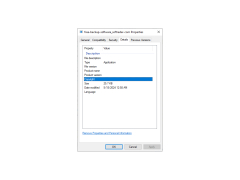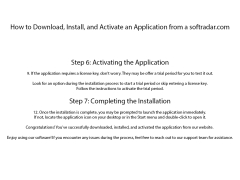Free Backup Software
An intuitive tool for backing up files, with scheduling options and ZIP compression.
Operating system: Windows
Publisher: Media Freeware
Release : Free Backup Software 1.0
Antivirus check: passed
The free backup software is designed to backup files and folders from their original location to another drive on the same computer or different network. This software application has a well-organized and neat appearance, offering a straightforward and user-friendly interface. The main window of the program provides all the necessary details for a new task, with easy access to all the task's features with just a simple click.
The software allows users to easily set up a new task by configuring the folders and files that require a backup. The free backup program also includes a scheduler that allows users to set the day or time of the week to perform the operation. The software has colorful command buttons that are easy to use. Creating the backup file is a cinch. Users can create a name, select the files and folders to include, and then create a schedule for the backup.
Features:- Intuitive and easy to use
- Inbuilt scheduler for automating backups
- ZIP compression and archiving available
- Ability to delete old backups
- Can display the backup history
The free backup software is a straightforward and standard application that empowers users to copy and backup files and folders in either compressed or original mode to another location or destination within minutes. Users can choose ZIP compression and archiving in this free program. The free backup software has an extensive menu set with various configurations that are easy to use. The program also enables users to delete old backups and even display the backup history.
This free backup software simplifies the process of securely storing your important files and folders.
The free backup software enables users to copy files and folders in compressed mode to another destination. However, users must specify the source and destination when initiating the backup process. The free backup software is a simple and intuitive tool that is very user-friendly and convenient.
Free disk space: 100 MB minimum
Processor: 1GHz or faster
RAM: 512MB or more
PROS
Built-in scheduler enables routine automated backups.
Offers ZIP compression and archiving feature.
CONS
No encryption or advanced security measures included.
Lacks Cloud storage integration option.