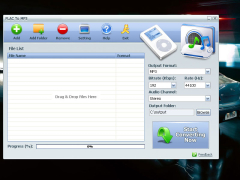FLAC To MP3 Converter
This tool swiftly converts numerous FLAC audio files to high-quality MP3 format
Operating system: Windows
Publisher: FLAC To MP3 Converter
Release : FLAC To MP3 Converter 4.0
Antivirus check: passed
FLAC To MP3 Converter is a compact software designed to simply convert FLAC audio files into MP3 music. All you need to do is drag and drop your FLAC files onto the program, then click on the "Start Converting" button to begin the conversion process. In a matter of minutes, all your FLAC audio files will be converted into MP3 music while maintaining the highest quality. Additionally, the software provides several options that allow you to set the output MP3 bitrate, rate, and audio channel.
The main benefit of using FLAC To MP3 Converter is its ability to swiftly convert multiple files while maintaining high audio quality.Features:
- Quick Conversions: The software swiftly converts FLAC files into MP3 music while preserving optimal sound quality.
- Customizable Output Options: You can tailor the output settings such as bitrate, rate, and audio channel.
- Batch Mode: The application supports Batch Mode, which allows you to convert hundreds of FLAC files into MP3 in one go.
In summary, the FLAC to MP3 Converter is a must-have tool for those who need to convert FLAC files into MP3 music. It combines speed, ease of use, and flexibility, and delivers high-quality sound. Don't wait any longer, download the FLAC to MP3 Converter software now.
At least 1GB of RAM.
100MB of hard drive space.
.NET Framework 4.0 or higher installed.
PROS
Customizable output settings for desired MP3 quality.
Batch mode converts hundreds of FLAC files simultaneously.
CONS
Lacks advanced audio editing features.
No option for reverse conversion (MP3 to FLAC).