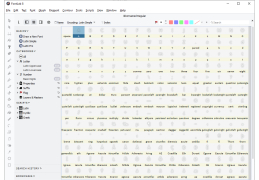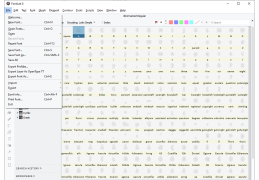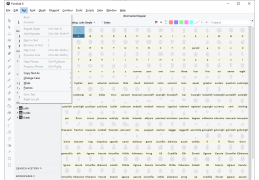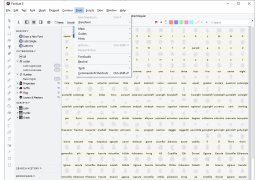Designers that utilize FontLab Studio 5 will not be disappointed. Its main function is to aid designers in the creation and modification of fonts. When it comes to font creation, FontLab studios has many features that will put designers struggles to rest, including font family management, Python scripting, and even glyph design with spacing and kerning.
Features:
- What are some of FontLab Studio's other features and what can they do? One includes: Professional Glyph Drawing: You can start from scratch or scan your creations and make them into fonts. There's a Beizer creation, which is a drawing tool that features pen, rectangle, ellipse, knife and eraser tools. This allows you to make the perfect design you have in mind. There is also a feature where you can clean up vectors, create better curves with font edits, and quickly move between letterheads and design.
- The feature 'Metrics Window' is a great way to simply test and kern your unique font. There is also a feature where you can create 'Classes.' This allows you to copy and make multiple fonts of the same kind, without having to manually make them over and over again. It's a very useful feature!
- FontLab supports multiple types of master font design. With lots of choices and options to choose from, you can create font families that vary in weight, width, and aspect. There's an algorithm that allows you to change stand-alone fonts into font families. This feature also helps you create whether you want your font to be bold or regularly shaped. There are no language barriers because it supports the encoding of every Unicode character. For the more advanced fonter, you can utilize OpenType layout, which allows you to edit features, even the way they interact.
- I also like that FontLab Studio 5 carries industry standard font production. There are multiple types of hinting and scripting you can use that affect the size and shape of your font. You can make your font as specific and as unique as you would like. It's great because its a built-in system, which means you don't need to use another app to edit your fonts. Different features include postscript hinting, true type hinting, and macro scripting via python. It's a very easy and simple way to make your scripts your own.
In conclusion, FontLab Studio 5 is probably the easiest and most efficient way to create your very own unique fonts.
This software is better because it offers more features than ever before for designers that will help them with fonts.
Operating system: Windows 7 or later
Processor: Minimum Intel Pentium 4 processor
RAM: Minimum 1 GB
At least 250MB free hard drive space
Processor: Minimum Intel Pentium 4 processor
RAM: Minimum 1 GB
At least 250MB free hard drive space
PROS
Allows for detailed font customization and design.
Supports a wide range of font formats.
Offers powerful tools and features for professionals.
Supports a wide range of font formats.
Offers powerful tools and features for professionals.
CONS
Steep learning curve for new users.
Occasionally unstable, causing unexpected crashes.
Expensive compared to similar software products.
Occasionally unstable, causing unexpected crashes.
Expensive compared to similar software products.
Harry
Is a really great tool that helps users in developing fonts from start to finish. The user interface is really simple and smooth to use and understand for an even a newbie user