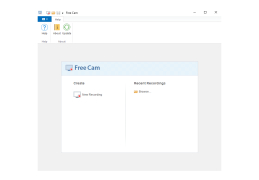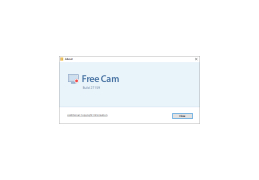Operating system: Windows
Publisher: Media Freeware
Release : Free Cam Recorder 1.0
Antivirus check: passed
A simple, user-friendly tool to record videos on your screen and edit them as you see fit. You can add or delete parts, focus on certain areas of the screen, add or remove audio and then save or share your creation.
Ease of making screencastsFeatures:
- Easily make a recording of your screen
- Edit your recordings
- Select certain parts of the screen to be recorded
- Add voiceovers and sounds.
- Ability to share your recordings to YouTube
Pro version available
PROS
Easy to use interface with intuitive controls.
Offers real-time editing options during recording.
CONS
Limited editing tools available.
Customer support could be improved.
Reuben
Free Cam 8 is a software designed specifically for Windows 10, that allows you to record their computer screen and edit videos. It offers a user interface doesn't add any watermarks and has no time limits. However it's important to note that it doesn't work with Windows 11 or macOS. The software provides options, for capturing portions of the screen individual windows or even the entire screen. One of its features is the ability to record voiceovers and system sounds while also reducing background noise. Additionally you can trim your videos. Directly upload them to YouTube. However keep in mind that webcam recording is not available in the version and some users have reported issues when uploading videos to YouTube. When it comes to editing capabilities Free Cam does have some limitations. Trimming can only be done in two second increments, which may not offer the precision required for edits. For editing tasks Free Cam performs enough; however if you need more advanced features and options you might want to consider exploring other alternatives.
Mon, Jan 29, 2024