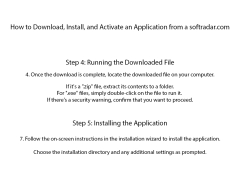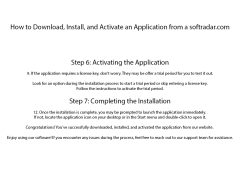Free EPS Viewer
by Free Picture Solutions
Free EPS Viewer is a free software that allows users to view and print Encapsulated PostScript (EPS) images.
Operating system: Windows
Publisher: Free Picture Solutions
Antivirus check: passed
Free EPS Viewer
The Free EPS Viewer is a simple and powerful tool for viewing Encapsulated PostScript (EPS) files. It supports viewing EPS files in a variety of formats, including single page, multi-page, and multi-page spread. It also allows for the viewing of EPS files in different resolutions, so you can get a better idea of how the file will look when printed.
Key
The Free EPS Viewer offers a variety of features that make it an ideal choice for anyone wanting to quickly and easily view EPS files.
• Supports multiple EPS formats: The Free EPS Viewer supports a variety of EPS formats, including single page, multi-page, and multi-page spread.
• View EPS files in different resolutions: The Free EPS Viewer allows you to view EPS files in different resolutions, so you can get a better idea of how the file will look when printed.
• Export EPS files to other formats: The Free EPS Viewer allows you to export EPS files to other formats, including PDF, JPEG, and TIFF.
• Resize EPS files: The Free EPS Viewer allows you to resize EPS files, making it easy to adjust the size and scale of the file.
• Color management: The Free EPS Viewer includes color management features, allowing you to adjust the colors of the EPS file.
• Preview files: The Free EPS Viewer allows you to preview EPS files before opening them. This can be helpful in making sure the file is the correct size and format before you open it.
• Easy to use: The Free EPS Viewer is easy to use, with a simple and intuitive user interface.
• Free to download: The Free EPS Viewer is free to download and use, making it a great choice for anyone wanting to view EPS files quickly and easily.
The Free EPS Viewer is a great choice for anyone wanting to quickly and easily view EPS files. With its support for a variety of formats, its ability to export files to other formats, and its easy-to-use interface, the Free EPS Viewer is a must-have tool for anyone wanting to view EPS files.
The Free EPS Viewer is a simple and powerful tool for viewing Encapsulated PostScript (EPS) files. It supports viewing EPS files in a variety of formats, including single page, multi-page, and multi-page spread. It also allows for the viewing of EPS files in different resolutions, so you can get a better idea of how the file will look when printed.
Key
The Free EPS Viewer allows users to easily view and print EPS files without the need for any specialized software.Features:
The Free EPS Viewer offers a variety of features that make it an ideal choice for anyone wanting to quickly and easily view EPS files.
• Supports multiple EPS formats: The Free EPS Viewer supports a variety of EPS formats, including single page, multi-page, and multi-page spread.
• View EPS files in different resolutions: The Free EPS Viewer allows you to view EPS files in different resolutions, so you can get a better idea of how the file will look when printed.
• Export EPS files to other formats: The Free EPS Viewer allows you to export EPS files to other formats, including PDF, JPEG, and TIFF.
• Resize EPS files: The Free EPS Viewer allows you to resize EPS files, making it easy to adjust the size and scale of the file.
• Color management: The Free EPS Viewer includes color management features, allowing you to adjust the colors of the EPS file.
• Preview files: The Free EPS Viewer allows you to preview EPS files before opening them. This can be helpful in making sure the file is the correct size and format before you open it.
• Easy to use: The Free EPS Viewer is easy to use, with a simple and intuitive user interface.
• Free to download: The Free EPS Viewer is free to download and use, making it a great choice for anyone wanting to view EPS files quickly and easily.
The Free EPS Viewer is a great choice for anyone wanting to quickly and easily view EPS files. With its support for a variety of formats, its ability to export files to other formats, and its easy-to-use interface, the Free EPS Viewer is a must-have tool for anyone wanting to view EPS files.
• Operating systems: Windows 7, Windows 8, Windows 10, macOS 10.14, and later
• Hard disk space: 5MB or more
• Processor: 1 GHz or faster processor
• RAM: 1GB or more
• Display resolution: 1024 x 768 or higher
• Hard disk space: 5MB or more
• Processor: 1 GHz or faster processor
• RAM: 1GB or more
• Display resolution: 1024 x 768 or higher
PROS
Enables viewing of EPS files without design software.
Free to use with no hidden charges.
User-friendly interface with easy navigation.
Free to use with no hidden charges.
User-friendly interface with easy navigation.
CONS
Limited editing features compared to other similar programs.
Lacks support for files other than EPS.
Occasional bugs and software crashes reported.
Lacks support for files other than EPS.
Occasional bugs and software crashes reported.
Jack Doze
1. Free EPS Viewer is a great software for anyone who wants to open and view EPS files quickly.
2. It is very easy to use, with a clear and intuitive interface.
3. The software supports multiple formats and allows for quick conversion of EPS files.
4. It has a range of features that make it a good choice for viewing EPS files.
5. I found it to be fast and responsive, allowing for quick loading and viewing of files.
6. The software also allows for zooming and panning of EPS files for a better viewing experience.
7. The software supports multiple language options, making it accessible to users from all over the world.
8. It provides detailed information about EPS files, such as the file type, resolution, size, and so on.
9. It is free to use, which is a great plus.
10. It is lightweight and consumes very little system resources.