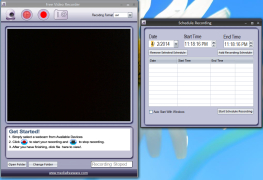Free Video Recorder
Capture, edit and save high-quality screen recordings in various formats without any cost
Operating system: Windows
Publisher: Media Freeware
Release : Free Video Recorder 1.0
Antivirus check: passed
'Free Video Recorder' is a software tool that aids users in recording their computer screens. Be it movies, files, games, presentations, etc., this tool is among the easiest to use. It is a feature-rich application that's perfect for either personal or professional use. It is entirely free and doesn't require any registration. Once downloaded on a device running on the Windows operating system, it can be used immediately.
Features:- Lightweight: Requires very little disk space, so users don't need to stress about this when installing.
- Secure: Free Video Recorder is clean and doesn’t contain any harmful viruses.
- Elegant and simple interface: All functions can be accessed with only a few clicks.
- High quality: Streaming online videos, graphics, or any other screen activity can all be recorded in excellent quality. There is no loss in this regard.
- Flexibility: This versatile tool supports a range of formats. Some of which are AVI, SWF, FLV, WMV, etc.
Once the recording is complete, users can save these files in any of the aforementioned formats. They can also customize the destination folder. The Free Video Recorder offers quite a few editing options. Settings such as volume, resolution, codecs, picture size, etc., can be altered to cater to individual user needs.
Color and effects can also be altered prior to recording the final video. There's a preview window that allows users to make all these adjustments conveniently. In summary, the 'Free Video Recorder' is a very handy and functional video recording tool. It is not only easy to use but also highly effective in terms of performance and results.
The 'Free Video Recorder' captures high-quality recordings of your computer screen activities with ease and no cost.
Requires minimal disk space
Supports formats: AVI, SWF, FLV, WMV
PROS
Supports a range of video formats.
Lightweight and easy-to-use interface.
CONS
Quality may vary based on computer performance.
No updates or new features added.