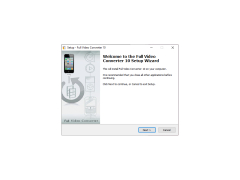Full Video Converter
Full Video Converter allows you to convert all types of videos on Windows
Operating system: Windows
Publisher: Full Video Converter Inc
Release : Full Video Converter 10.3.9
Antivirus check: passed
Visual Video Converter is an application for converting video files to different formats. The program supports uncompressed video, avi, wmv, asf, mp4, mpeg, wav and mp3, as well as other common formats.
The utility's user interface is simple enough for everyday use and will suit both beginners and experienced users, and if you slightly adjust the settings - the result of the work will be satisfied by everyone. The program supports direct drag and drop of files from Windows Explorer - the preview window is immediately opened, which is located on the right side of the working window.
With Visual Video Converter, you can not only convert videos, but also create short video clips from a long video, or merge several files into one (in this case, it is desirable that all the original files be of the same resolution), extract individual frames from the video and save them in common graphic formats. Also, the program can only extract the audio track from the video.
With Full Video Converter, users can easily convert, merge, or create clips from video files in various formats, even in batches.
The program supports batch conversion. If you need to convert a large number of files, you just put them in the right sequence and wait for the program to process everything. The utility supports changing the resolution of the original video, and also supports changing the volume in the final video file for more comfortable viewing.
2. RAM: Minimum 2GB memory
3. Free hard disk space: At least 100MB
4. Processor: Intel Pentium 4 or better
PROS
Fast conversion speed maintains high-quality resolution.
Provides basic video editing tools for customization.
CONS
Occasional crashes during conversion process.
Complex interface not beginner-friendly.