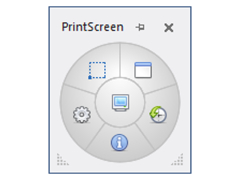Gadwin PrintScreen
A utility to capture and save any portion of the screen?
Gadwin PrintScreen is a program for capturing screen shots. This application allows you to create color and black and white screenshots and save them in BMP, JPG, GIF, PNG and TIFF formats. Screenshots can be created for the whole screen, as well as for individual windows and areas on it. With Gadwin PrintScreen, you can copy screen shots to the clipboard, print them, and send them by email. After taking a screenshot, the program can automatically save it to a file in the specified folder and open it using external applications. In the Gadwin PrintScreen settings, you can enable or disable the display of the cursor on the screenshots you create, set the pause time before taking the screenshot, activate text notifications for taking screenshots, and much more. The program supports autorun and consumes virtually no system resources.
Gadwin PrintScreen allows users to easily capture, edit, save, and share high-quality screenshots in various file formats.
- Create screen shots;
- support for several graphics formats (GIF, JPG, BMP, PNG and TIFF);
- the ability to create screenshots of individual windows and screen areas.
PROS
Offers several output formats without loss quality.
Features delay capturing function.
CONS
Limited editing tools compared to other screenshot software.
Includes unwanted additional software during installation.