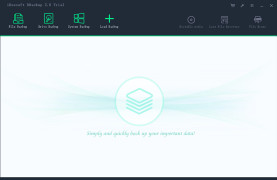Operating system: Windows
Publisher: ibeesoft
Release : iBeesoft DBackup 2.0
Antivirus check: passed
iBeesoft DBackup is designed for the users to do file backup, drive backup, sytstem backup and creates the bootable media. It supports to backup selected files from any portable and hard drive displayed. It also creates a secure protection of data and system on computer. External hard drive, flash drive, USB drive as well as other drives prevents the loss due to any unwanted deletion or system crash or an acciendently deleted data.
There are three types of backup settings, They are,
Full backup
Incremental backup
Differential backup
In full backup setting, it backs up all files that are in partition and disc by copying all disc sectors with back up image, It needs lot of storage space.
Incremental backup can backs up only the changed data, which is changed since the last backup.
Differential backup can back up the data only files changed since the last full backup. The backup will be created only when the changes are noticed after the last backup.
The disc can be cloned easily for the purpose of data protection. The risk of avoiding data loss due to viruses can be prevented, the operating system crash, unexpected deletions, business data, and privacy and other important data, everything is cloned in whatever format the user needs.
It has different backup modes such as multiple backup modes, schedule backup, standalone backup and clone drive migration. The large disc space requirement is needed because it backs up the data and restores all the important data and files in the system.
It is designed for file backup, disk backup, drive backup and etc.Features:
- It provides a clean interface
- The operation can be performed faster
- Runs numerous options in the background
- There is an option for mobile and Facebook backup
- It consists of a vast disc tool option
- It is a safe and easy to use clone solution
Supports in Windows 10/ 8/ 8.1/ 7/ Vista/ XP
Disc space requirement should be minimum of 1GB
RAM should be larger than 1GB
PROS
Offers flexible backup scheduling, reducing human error.
Easy to use interface with excellent customer support.
CONS
Customer service is not 24/7.
User interface can be slightly confusing for beginners.