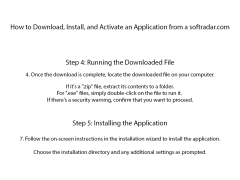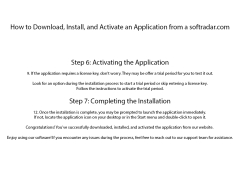TOSHIBA Recovery Media Creator
by Toshiba Corporation
Toshiba Recovery Media Creator is a program that allows users to create backup copies of their system's software and drivers in case of a system crash or failure.
Toshiba Recovery Media Creator
Toshiba Recovery Media Creator is a powerful software package designed to help Toshiba computer users create and manage backup and recovery media. The software is available for download and installation on Toshiba PCs running Windows 7, 8, and 10.
The software package includes a range of features designed to help Toshiba users create and manage backup and recovery media.
• Create Backup Media: Toshiba Recovery Media Creator allows users to create a backup of their system’s hard drive or partitions. This backup can be used to restore the computer to its original state in the event of a system failure.
• Manage Recovery Media: The software allows users to easily manage their recovery media, including creating, deleting, renaming, and exporting recovery media.
• Diagnostics: The software also includes a range of diagnostic tools that can be used to test the system’s hardware and software, as well as troubleshoot any potential issues.
• User-Friendly Interface: The software includes a user-friendly interface that makes it easy to create and manage recovery media.
• Automatic Updates: Toshiba Recovery Media Creator is regularly updated to ensure the software remains up to date with the latest features and bug fixes.
• Support: The software includes detailed documentation and access to a customer support team that can help with any questions or issues.
• Compatibility: Toshiba Recovery Media Creator is compatible with a range of Toshiba PCs running Windows 7, 8, and 10.
With its range of features, Toshiba Recovery Media Creator is an essential tool for Toshiba computer users looking to create and manage backup and recovery media.
Toshiba Recovery Media Creator is a powerful software package designed to help Toshiba computer users create and manage backup and recovery media. The software is available for download and installation on Toshiba PCs running Windows 7, 8, and 10.
TOSHIBA Recovery Media Creator helps to create a backup of the system so that it can be easily restored in case of any data loss.Features:
The software package includes a range of features designed to help Toshiba users create and manage backup and recovery media.
• Create Backup Media: Toshiba Recovery Media Creator allows users to create a backup of their system’s hard drive or partitions. This backup can be used to restore the computer to its original state in the event of a system failure.
• Manage Recovery Media: The software allows users to easily manage their recovery media, including creating, deleting, renaming, and exporting recovery media.
• Diagnostics: The software also includes a range of diagnostic tools that can be used to test the system’s hardware and software, as well as troubleshoot any potential issues.
• User-Friendly Interface: The software includes a user-friendly interface that makes it easy to create and manage recovery media.
• Automatic Updates: Toshiba Recovery Media Creator is regularly updated to ensure the software remains up to date with the latest features and bug fixes.
• Support: The software includes detailed documentation and access to a customer support team that can help with any questions or issues.
• Compatibility: Toshiba Recovery Media Creator is compatible with a range of Toshiba PCs running Windows 7, 8, and 10.
With its range of features, Toshiba Recovery Media Creator is an essential tool for Toshiba computer users looking to create and manage backup and recovery media.
The TOSHIBA Recovery Media Creator requires the following software and hardware:
• Operating system: Microsoft Windows Vista, 7, 8, 8.1, and 10.
• Processor: Intel Pentium or compatible processor.
• Memory: 1 GB RAM or higher.
• Hard drive space: 10 GB free space or more.
• CD/DVD drive: CD/DVD-ROM drive or USB drive.
• Internet connection: Required to download the software.
• Screen resolution: 1024 x 768 or higher.
• Operating system: Microsoft Windows Vista, 7, 8, 8.1, and 10.
• Processor: Intel Pentium or compatible processor.
• Memory: 1 GB RAM or higher.
• Hard drive space: 10 GB free space or more.
• CD/DVD drive: CD/DVD-ROM drive or USB drive.
• Internet connection: Required to download the software.
• Screen resolution: 1024 x 768 or higher.
PROS
Allows convenient recovery of your system to factory settings.
Backs up current system configuration for future use.
Easy to use interface with step-by-step instructions.
Backs up current system configuration for future use.
Easy to use interface with step-by-step instructions.
CONS
Limited recovery options compared to other software.
Creating a recovery disc can be time-consuming.
Lacks intuitive user interface for beginners.
Creating a recovery disc can be time-consuming.
Lacks intuitive user interface for beginners.
Reuben E********p
The TOSHIBA Recovery Media Creator software is quite easy to use. It provides step-by-step instructions so anyone can create recovery media quickly. The interface is also quite intuitive. The software offers a wide range of options to customize your recovery media, including creating a recovery drive on an external drive. It also allows you to create a recovery DVD or USB drive, which is very helpful. The software is reliable and allows you to create a recovery disc quickly. It is also quite secure, as it does not allow you to overwrite existing files or data when creating a recovery disc. Overall, the TOSHIBA Recovery Media Creator software is a great tool for creating a recovery disc.
Lucas Fimple
TOSHIBA Recovery Media Creator was quite easy to use and it did the job quickly and effeciently, however I did encounted some minor issues whene trying to install it.
Hamish D.
This software allows Toshiba computer users to create recovery media for their specific computer model. The main features include the ability to create recovery discs or USB drives, selecting the type of recovery media (factory default or customized), and the option to create a backup of the recovery media. The software also provides step-by-step instructions for the user to follow during the creation process.
Robert Reichwald
TOSHIBA Recovery Media Creator software is a tool designed to create recovery media for Toshiba laptops and computers.
Fraser
Efficient, user-friendly, perfect for data backup.
Jack
Simple process, occasional glitches.