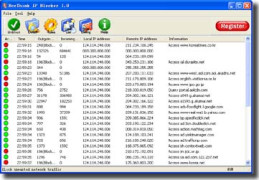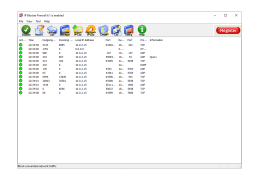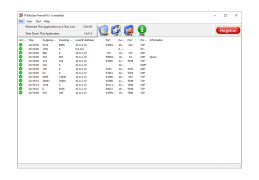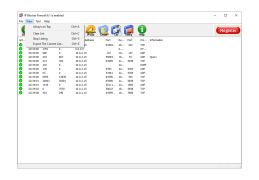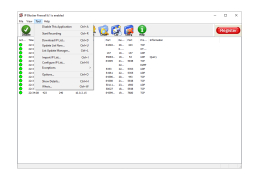IP Blocker
by John Kapili
IP Blocker is a security tool that blocks unwanted incoming or outgoing IP addresses from accessing a network.
Operating system: Windows
Publisher: John Kapili
Release : IP Blocker 5.1
Antivirus check: passed
IP Blocker is a powerful, yet easy to use software that enables users to protect their online identity and security by blocking unwanted IP addresses from connecting to their devices. This software is designed to provide users with a comprehensive solution to protect their networks against malicious activities, such as hacking attempts, malware, phishing and other online threats.
IP Blocker is an advanced software solution that comes with a wide range of features and functionalities. It allows users to easily create blacklists and whitelists of IP addresses that should be blocked or allowed to connect to their networks. The software also supports the ability to add and manage multiple IP addresses, making it ideal for large-scale networks. Additionally, it provides users with advanced filtering options to customize the protection of their networks and devices.
Some of the key features of IP Blocker include:
• Create and manage blacklists and whitelists of IP addresses:
IP Blocker enables users to create and manage their own lists of IP addresses that should be blocked or allowed to connect to their networks. This feature allows users to easily customize the protection of their networks and devices.
• Advanced filtering options:
IP Blocker provides users with advanced filtering options that allow them to further customize their protection. This feature allows users to block or allow specific IP addresses, as well as ranges of IP addresses.
• Multiple IP address management:
IP Blocker supports the ability to add and manage multiple IP addresses. This feature is ideal for large-scale networks, as it allows users to easily protect their devices and networks from malicious activities.
• Automated IP blocking:
IP Blocker also supports automated IP blocking. This feature allows users to easily block IP addresses without having to manually configure their networks or devices.
• Scheduled IP blocking:
IP Blocker also supports scheduled IP blocking. This feature allows users to easily schedule the blocking of IP addresses at certain times, making it ideal for large-scale networks.
• Logging and reporting:
IP Blocker also provides users with the ability to log and report on the IP addresses that have been blocked or allowed to connect to their networks. This feature allows users to easily monitor and track the activities of malicious IP addresses.
• Easy to use interface:
IP Blocker has an easy to use interface that makes it easy for users to configure and manage their networks. This feature makes IP Blocker ideal for users of all levels of technical expertise.
• Support for multiple platforms:
IP Blocker supports multiple platforms, including Windows, Mac, and Linux. This feature makes IP Blocker versatile and ideal for users of multiple operating systems.
IP Blocker is the perfect solution for users who are looking for a comprehensive way to protect their networks and devices from malicious activities. This software provides users with the ability to easily create and manage blacklists and whitelists of IP addresses, as well as advanced filtering options. Additionally, it also supports multiple IP address management, automated IP blocking, scheduled IP blocking, logging and reporting, an easy to use interface, and support for multiple platforms.
IP Blocker is an advanced software solution that comes with a wide range of features and functionalities. It allows users to easily create blacklists and whitelists of IP addresses that should be blocked or allowed to connect to their networks. The software also supports the ability to add and manage multiple IP addresses, making it ideal for large-scale networks. Additionally, it provides users with advanced filtering options to customize the protection of their networks and devices.
Some of the key features of IP Blocker include:
• Create and manage blacklists and whitelists of IP addresses:
IP Blocker enables users to create and manage their own lists of IP addresses that should be blocked or allowed to connect to their networks. This feature allows users to easily customize the protection of their networks and devices.
• Advanced filtering options:
IP Blocker provides users with advanced filtering options that allow them to further customize their protection. This feature allows users to block or allow specific IP addresses, as well as ranges of IP addresses.
• Multiple IP address management:
IP Blocker supports the ability to add and manage multiple IP addresses. This feature is ideal for large-scale networks, as it allows users to easily protect their devices and networks from malicious activities.
• Automated IP blocking:
IP Blocker also supports automated IP blocking. This feature allows users to easily block IP addresses without having to manually configure their networks or devices.
• Scheduled IP blocking:
IP Blocker also supports scheduled IP blocking. This feature allows users to easily schedule the blocking of IP addresses at certain times, making it ideal for large-scale networks.
• Logging and reporting:
IP Blocker also provides users with the ability to log and report on the IP addresses that have been blocked or allowed to connect to their networks. This feature allows users to easily monitor and track the activities of malicious IP addresses.
• Easy to use interface:
IP Blocker has an easy to use interface that makes it easy for users to configure and manage their networks. This feature makes IP Blocker ideal for users of all levels of technical expertise.
• Support for multiple platforms:
IP Blocker supports multiple platforms, including Windows, Mac, and Linux. This feature makes IP Blocker versatile and ideal for users of multiple operating systems.
IP Blocker is the perfect solution for users who are looking for a comprehensive way to protect their networks and devices from malicious activities. This software provides users with the ability to easily create and manage blacklists and whitelists of IP addresses, as well as advanced filtering options. Additionally, it also supports multiple IP address management, automated IP blocking, scheduled IP blocking, logging and reporting, an easy to use interface, and support for multiple platforms.
IP Blocker helps to protect websites from malicious traffic and attacks.
1. Operating System: The software should be compatible with Windows, MacOS, and Linux operating systems.
2. Firewall: The software should have an integrated firewall that is capable of blocking incoming and outgoing traffic from specific IP addresses.
3. Logging: The software should have a logging feature that records any attempted connections from blocked IP addresses.
4. Whitelisting: The software should have the ability to whitelist specific IP addresses and domains so that they are not blocked.
5. Reporting: The software should generate reports that detail the blocked IP addresses, their locations, and the duration of their block.
6. GUI: The software should have a graphical user interface that allows the user to easily configure the settings of the IP blocker.
2. Firewall: The software should have an integrated firewall that is capable of blocking incoming and outgoing traffic from specific IP addresses.
3. Logging: The software should have a logging feature that records any attempted connections from blocked IP addresses.
4. Whitelisting: The software should have the ability to whitelist specific IP addresses and domains so that they are not blocked.
5. Reporting: The software should generate reports that detail the blocked IP addresses, their locations, and the duration of their block.
6. GUI: The software should have a graphical user interface that allows the user to easily configure the settings of the IP blocker.
PROS
Prevents unauthorized external access, enhancing cybersecurity.
Helps manage network traffic by restricting certain IPs.
Facilitates protection against online attacks and spam.
Helps manage network traffic by restricting certain IPs.
Facilitates protection against online attacks and spam.
CONS
May unintentionally block legitimate websites or IP addresses.
Requires regular updating to maintain effectiveness.
Can slow down your internet connection.
Requires regular updating to maintain effectiveness.
Can slow down your internet connection.
Ryan Raimann
IP Blocker software is a great way to protect your computer from malicious intruders and dangerous websites. It works well in blocking access to known malicious IP addresses and websites. I found it to be easy to use and the software instructions are simple to follow. It also has a nice user interface that is intuitive and straightforward. One thing to be aware of is that it can be a bit of a resource hog when running scans, so you may want to be mindful of that. It has a good range of customization options, which is useful if you want to tailor the protection to your needs. Also, the cost is reasonable compared to similar products.