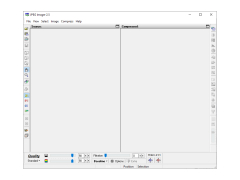JPEG Imager
An interactive image compressor primarily designed for quality versus file size optimization
JPEG Imager is an easy-to-use interactive image compression tool. With this program you can find the optimal balance between image quality and image size.
The possibility of fine-tuning of graphic parameters and quick preview of changes made in real time mode (synchronized comparison with the original) is implemented. You will also be able to specify the size and quality of the image on your own, as well as take advantage of the auto-adjustment of preferred parameters.
JPEG Imager allows users to effortlessly optimize images for specific size and quality requirements.
Thus, JPEG Imager will be indispensable if you need to optimize some images, for example, for publishing on websites or sending by e-mail.
- interactive compression of JPEG, PNG, GIF images
- a real-time preview;
- Flexible adjustment of compression parameters;
- a high degree of compression while maintaining acceptable quality;
- Automatic adjustment of image size and quality;
- A wide range of tools for zooming and scrolling the image;
- Synchronized compressed image comparison with the original;
- The basic and specialized operations include: trimming, rotation / reflection of the image, brightness correction, contrast correction, gamma correction, correction of color balance, conversion to shades of gray and much more;
- support for graphics filters (Sharpen, Blur) and noise reduction;
- Receiving images from digital cameras and camcorders, as well as scanners;
- built-in batch converter and sketch generator.
PROS
Offers optimization and compression features.
Easy-to-use interface with useful editing tools.
CONS
Limited file format compatibility.
Steep learning curve for beginners.